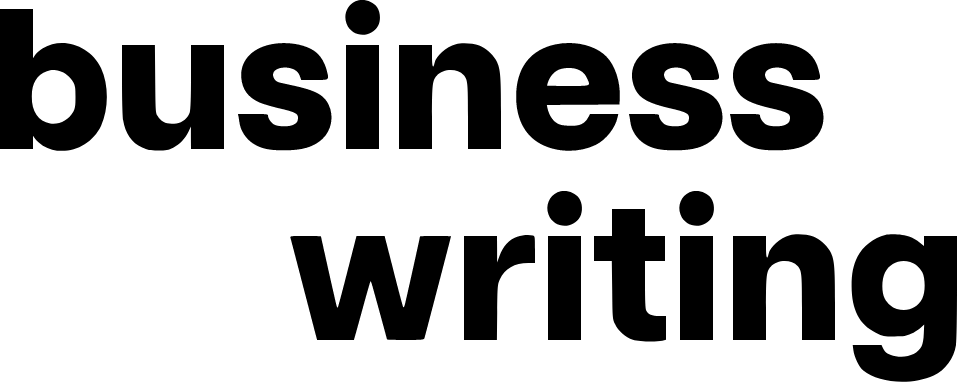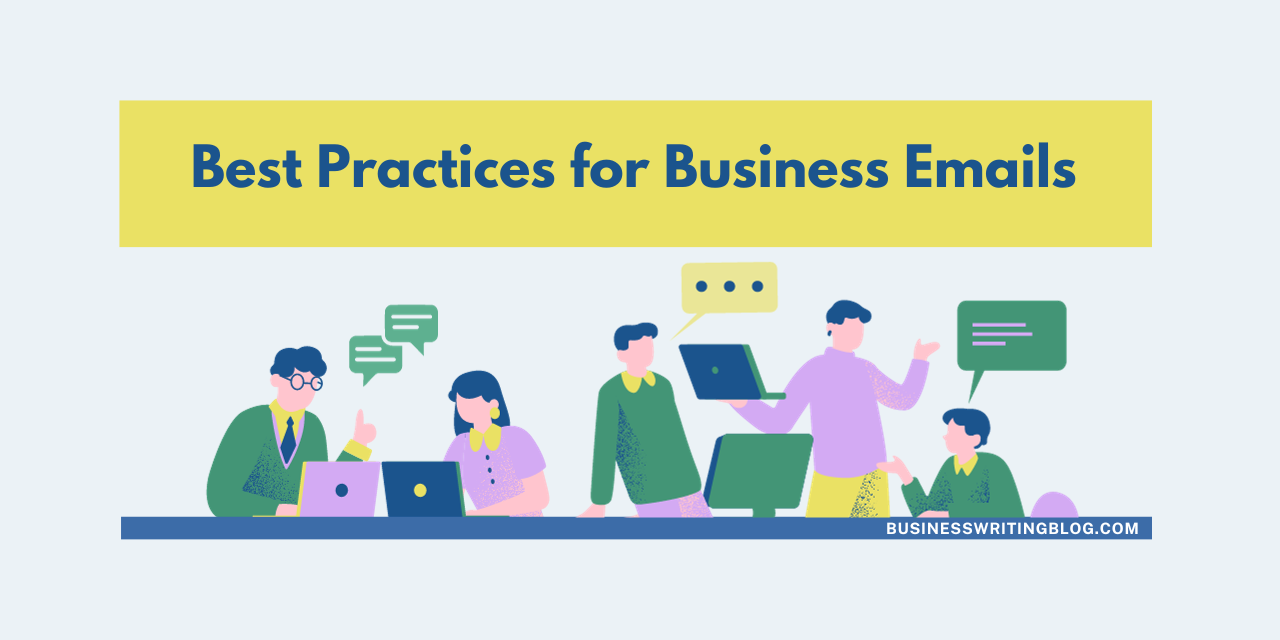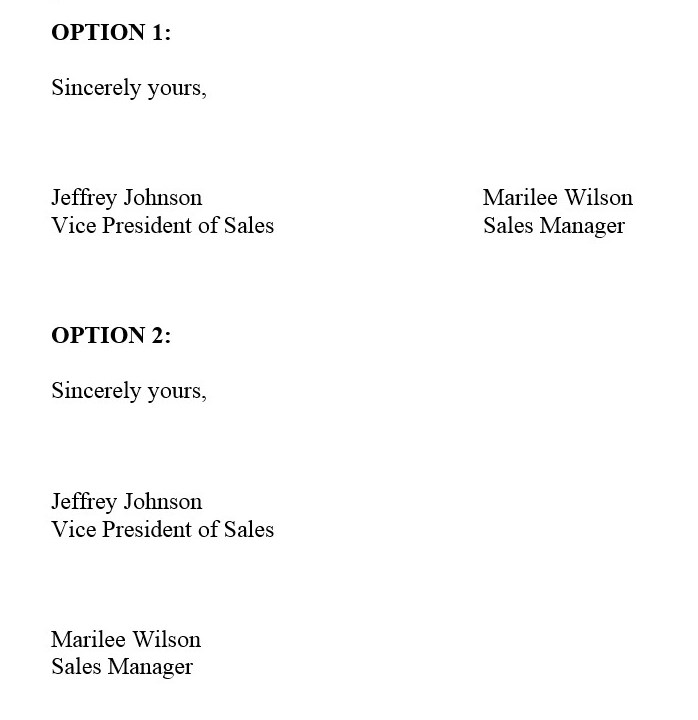In today’s fast-paced business world, email is the backbone of corporate communication. However, with the influx of messages, newsletters, and alerts, email overload has become a significant challenge for professionals across various sectors.
In this article, we’ll explore strategies for effective inbox organization and prioritization to combat the overwhelming tide of digital correspondence.
Understanding Email Overload
Email overload can lead to decreased productivity, increased stress, and a sense of being constantly behind on work. According to a report by the Radicati Group, the average professional receives about 126 emails per day, signifying the magnitude of this challenge. Email overload can affect professionals in various ways, including:
- Reduced Productivity: A cluttered inbox can lead to significant time wasted in sorting and managing emails, rather than focusing on more critical tasks. A disproportionate use of time on email management hampers overall productivity, as it diverts attention from strategic tasks that require more focused thinking.
- Increased Stress and Burnout: Constantly managing a flood of emails, feeling the need to respond quickly to each email, and fear of missing out on important information can add significant stress to the workday.
- Impaired Decision-Making: When professionals are inundated with too much information, it can lead to decision fatigue. The mental energy required to constantly filter, read, and respond to emails depletes a person’s ability to make well-informed decisions in other areas of their work.
- Lowered Quality of Work: With the majority of their focus being diverted to managing emails, professionals often find less time for in-depth research, strategic thinking, and creative problem-solving. This can result in a decline in the quality of work and hinder innovation.
- Communication Breakdowns: Email overload can also lead to missed or overlooked messages, resulting in communication breakdowns. Important information can get lost in the shuffle, leading to delays in projects, missed opportunities, and strained business relationships.
- Impact on Mental Wellbeing: Constant email checking disrupts work-life balance and can encroach on personal time. This intrusion can increase anxiety and decrease overall life satisfaction, as found in various psychological studies.
- Decreased Team Collaboration: When team members are overwhelmed with their inboxes, they may have less time to engage in meaningful collaboration and communication with their colleagues. This can affect team dynamics and the collaborative spirit within an organization.
Strategies for Inbox Organization
- Inbox Zero Approach: Developed by productivity expert Merlin Mann, this approach involves keeping the inbox empty or almost empty at all times. The key here is to make immediate decisions on each email – delete, delegate, respond, defer, or file.
- Use of Folders and Labels: Categorizing emails into different folders or using labels helps organize them based on priority, project, or sender. This can significantly reduce the time spent searching for specific emails.
- Implementing Email Filters: Automated filters can sort emails into relevant folders as they arrive. This keeps the inbox uncluttered and ensures that high-priority emails stand out.
- Unsubscribe from Unnecessary Newsletters: Regularly unsubscribe from newsletters or promotional emails that no longer serve a purpose. Tools like Unroll.Me can assist in managing these subscriptions effectively.
- Batch Processing: Set aside specific times of the day for checking and responding to emails. This prevents constant interruptions and enhances focus on other critical tasks.
Prioritization Techniques
- The Eisenhower Matrix: This tool helps categorize emails based on urgency and importance. Emails can be sorted into four categories:
- Urgent and important (tasks to do immediately)
- Important but not urgent (tasks to schedule for later)
- Urgent but not important (tasks to delegate to someone else)
- Neither urgent nor important (tasks to eliminate)
- The Two-Minute Rule: Popularized by David Allen in his book “Getting Things Done,” this rule suggests that if an email can be responded to in two minutes or less, do it immediately. Otherwise, schedule it for later or delegate it.
- Use of Priority Inbox: Many email clients offer a priority inbox feature that sorts emails based on your usage patterns and priorities. This helps in focusing on important emails first.
- Setting Expectations: Communicate with your team and clients about your email checking times. This sets realistic expectations for response times and reduces the anxiety associated with constant checking.
- Flagging and Starred Systems: Use the flagging or starred feature to mark emails that require immediate attention or follow-up.
Email Management Tools
- Email Management Software: Tools like SaneBox, Boomerang, or Spark offer advanced features for email prioritization, snoozing non-urgent emails, and scheduling responses.
- Integration with Task Management Systems: Integrating your email with a task management system like Asana or Trello can help convert emails into actionable tasks.
- AI-Based Email Assistants: Artificial intelligence tools are becoming increasingly adept at sorting and even drafting emails. These tools can suggest replies and predict which emails you are most likely to interact with based on your past behavior.
-
- Astro: Astro uses AI to help prioritize your most important emails and unsubscribe from unwanted emails.
- Notion: Notion’s AI learns your communication patterns to highlight the most relevant emails.
- Clara: Clara schedules and manages appointments directly from your email, coordinating with relevant parties.
- Superhuman: Superhuman is a speedy, AI-driven email experience designed to help users quickly process their inboxes. It uses AI to offer insights, prioritize emails, and automate tasks, enhancing overall email efficiency.
Maintaining Your Inbox
- Regular Cleanup: Schedule a regular cleanup to keep your inbox organized and manageable.
- Clear and Concise Communication: Adopt a clear and concise style of writing emails. This reduces the back-and-forth often necessary for clarification.
- Email Audits: Periodically review your email habits and adjust your organization and prioritization strategies as needed.
Conclusion
Email overload can be stressful but manageable with the right strategies and tools. Find an approach that suits your workflow, and update your processes to adapt to your needs. With the development of AI-driven tools, there are many solutions available to help you take control of your digital communication.
Related: For tips on drafting effective emails, check out our article on Best Practices for Business Email.