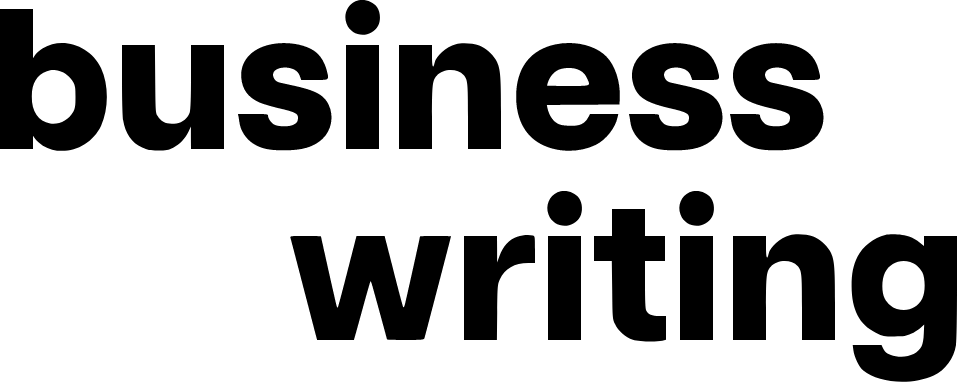In today’s world of constant emails and messaging, an occasional typo or error here and there is no big deal—except when it comes to business writing. Business writing is unique — it focuses on professionalism. These mistakes can make the difference between long-term client relationships and someone not taking you seriously.
Effective business communication relies not only on content but also on structure and delivery. These are some of the essential tools you can use to spruce up your business writing and edit like a pro you are.
A note on privacy: All apps on this list are fantastic, but some of them do have security flaws. As a business writer, you know how valuable your work is, and you don’t want it falling into the wrong hands.
Both Hemingway and Cliché Finder, along with many other editing apps, run on HTTP sites. HTTP is the insecure web protocol, meaning it’s susceptible to cyber-attack and unauthorized intrusion. While you shouldn’t give up using these fantastic tools, an ounce of protection goes a long way in keeping your work safe.
The best way to do so is by enabling a VPN before you connect to the internet. You may be wondering, “What is a VPN? Should I use a VPN at home?”
A VPN (a virtual private network), unlike HTTP, surrounds your connection and data you submit with encryption. It blocks anybody from snooping on your text on these apps.
Additionally, using a multiple devices VPN allows you to secure not only your computer but also your smartphones, tablets, and other devices, ensuring comprehensive online privacy and protection across all your internet-enabled gadgets.
1. Grammarly
Grammarly is the most popular online editing tool. It does a much better job than MS Word at detecting grammar and usage mistakes. You can also refine its settings in other areas, including engagement, variety, comma usage, and more.
Grammarly goes anywhere you go. You can install the Chrome plug-in to have it check emails, add it to MS Word, and even integrate it on your mobile keyboard.
It’s well worth the upgrade to premium to detect even more errors and save you from making a costly mistake. Grammarly often runs a 40% discount for a premium subscription, so it’s not only helpful but affordable too.
2. Scrivener
Scrivener is an all-in-one place for professional writing. It helps you do everything you need to organize your text and communicate more effectively. Scrivener is great for note-taking, drafting large compositions, and more. It also includes a content management system to make it easy for you to organize and find everything you store inside the app.
The best feature of Scrivener is Composition Mode. It’s a full-screen mode that shuts out everything but the text in front of you. If you have a hard time filtering distractions and getting down to writing, then you can’t go without this tool any longer.
3. Hemingway
We’ve all had to read that business email or document that went on forever without ever getting to the point. Hemingway app helps you sharpen your writing and focus on your message.
You can either write directly in the app or copy/paste text into it. Hemingway highlights sentences that are either hard or very hard to read. It also illustrates other elements like adverbs and clauses that are making your prose too much to digest. Also, it highlights passive constructions that you should change to an active voice.
Between this and its readability statistics, you can get straight to the point and deliver your message much more efficiently.
4. Write It Sideways
If you do a lot of business writing, it’s easy to get stuck in a routine. After a while, it might seem like everything you write is the same. It is where Write It Sideways comes in. It provides resources for writing professionals from experts of all kinds.
It has everything you need to brainstorm ideas, organize your writing, and even help you improve your editing skills. Whether you’re a writing pro or new to business writing, it’s worth visiting this site at least once a week.
5. Cliché Finder
When writing business documents, it’s so easy to use cliché. You might include phrases like “game-changer,” “take to the next level,” or any other overused expressions. Clichés have their place once in a while. But if your compositions start abusing them, then your audience will stop taking you seriously.
Cliché Finder is a super simple app that detects frequently-used expressions. It then highlights any area with clichés so that you can replace them with your fresh twists on the English language.
6. Pro Essay Writing
Sometimes, you need a little help from the professionals. That’s okay. There are a variety of sites on the internet that can help you write everything from term papers to speeches. But few have the business acumen as the professionals at Pro Essay Writing.
Let them know the deadline, word limit, or other specifics, and they’ll take it from there.