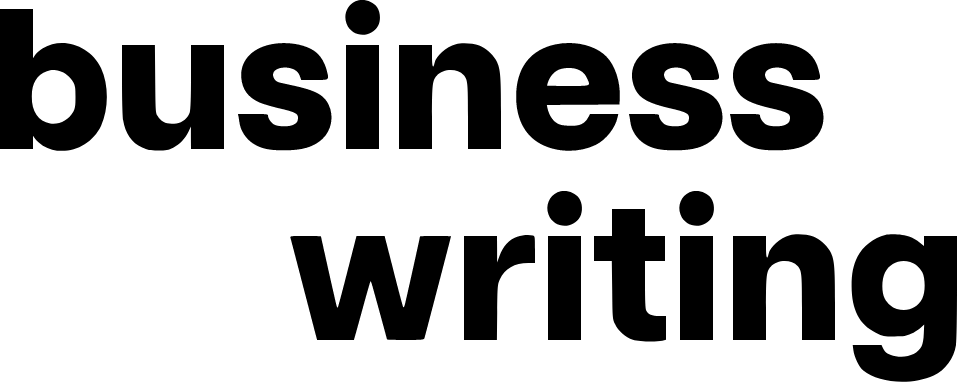More people than ever before are now working remotely – and while this can be a great thing, in terms of the work/life balance, it brings its own unique sets of challenges. For example, switching off from your job can feel almost impossible if you work from home, and the temptations of checking your emails late in the evening or on a day off can be impossible to resist.
For remote workers, The email platform we use can make a surprisingly big difference in managing the work/life balance. From allowing you to work securely outside the home to providing the smart collaboration tools, you need to get more done. Here are the benefits of some of the alternatives to Gmail that can help you to work smarter and restore the harmony between your professional and personal life.
Spike
If you’re looking for an email client that can boost productivity while saving you time and stress, Spike is a perfect choice. As well as a smart in-box, which automatically separates high-priority emails from less urgent messages, it also allows for an in-app live collaboration with colleagues: these on-demand sessions can, in many cases, replace unnecessary meetings, meaning you’ll have more time to get on with the work that matters. This, in turn, will help to avoid your work time overrunning into your home life: less time-consuming meetings and easier collaboration should add up to a finish time to your workday that you’re able to stick to.
Innovative task tools let you plan and track the jobs you need to get done. This is especially useful if you work as part of a team: updates, edits, and feedback will appear in your inbox as the project progresses, so colleagues can stay on top of workflow. Spike also boasts a team chat feature to boost collaboration further: best of all, even those who don’t have Spike can join the discussion, so it’s easy to set up chats with clients and outside organizations as well as team-mates.
ProtonMail
This alternative to Gmail is known for its high levels of security and its user-friendly interface, and it is fast gaining a loyal following. ProtonMail also has great customer care provision, so if one of the frustrations of your work day involves waiting for your company’s tech department to get back to you if you experience an issue, then this option could be the perfect solution.
This email client uses a VPN connection, ensuring that all your communications are kept private and safe from hackers and malicious attacks. This means that, should you wish to get out of the house for a change of scene to work from a local cafe, you can access your emails safely, without compromising your privacy, through using a public wifi connection.
ProtonMail gives its users masses of encrypted cloud storage, so there’s no need to keep an eye on the space your inbox is using up and a feature-rich calendar to help you plan your tasks and projects.
Microsoft Outlook
If one of the things that adds time to your already packed workday, thereby preventing you from clocking off at what should be the end of your shift, is trying to navigate a complicated email suite and its attendant tools, then switching to Outlook could be the way to go.
With its user-friendly interface, easy syncing options, and ability to integrate with other Windows software and apps, Outlook does exactly what you need it to, without the fuss or frills. The downside is that it doesn’t boast the same levels of storage as its competitors, and the size of files that can be sent as attachments is comparatively small.
As a convenient alternative that’s so easy to use that you can get up and running with it in a matter of minutes, Windows makes for a great Gmail alternative.
GMX Mail
If your job involves regularly switching between multiple apps and platforms, then GMX Mail could make your work day run significantly smoother. This email client can work in sync with virtually every device and platform and can store about half a million emails, so running out of space is unlikely to ever be a problem again!
If you need to regularly send large attachments via email, then GMX could be perfect for you: attachments of up to a whopping 50 MB can be sent, making this client stand out in this regard. It’s also extremely easy to set up and get started with, features an auto response tool, the ability to set up email alias accounts, and allows you to import social media contacts for added convenience.
If your work/life balance isn’t working as well as it could, then a few little tweaks, such as switching your email app, could make a big difference. Choose an alternative that will help you to work smarter, not harder, and that incorporates the tools and features that will make your life easier – and more likely that you’ll be able to switch off and enjoy your home life when clocking off time comes around.