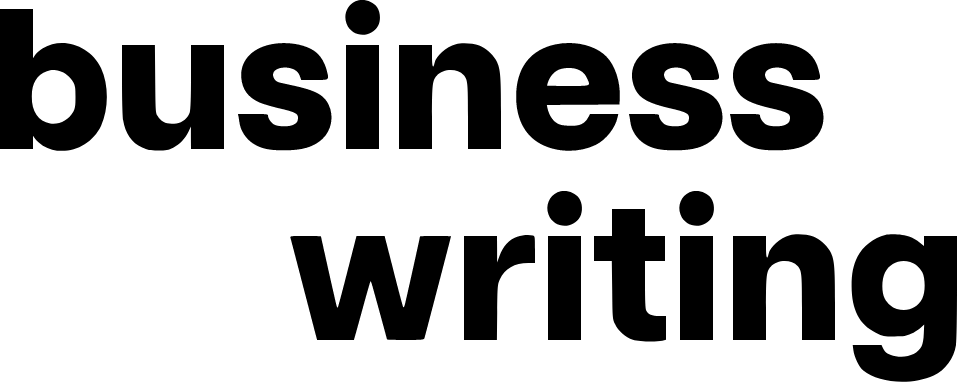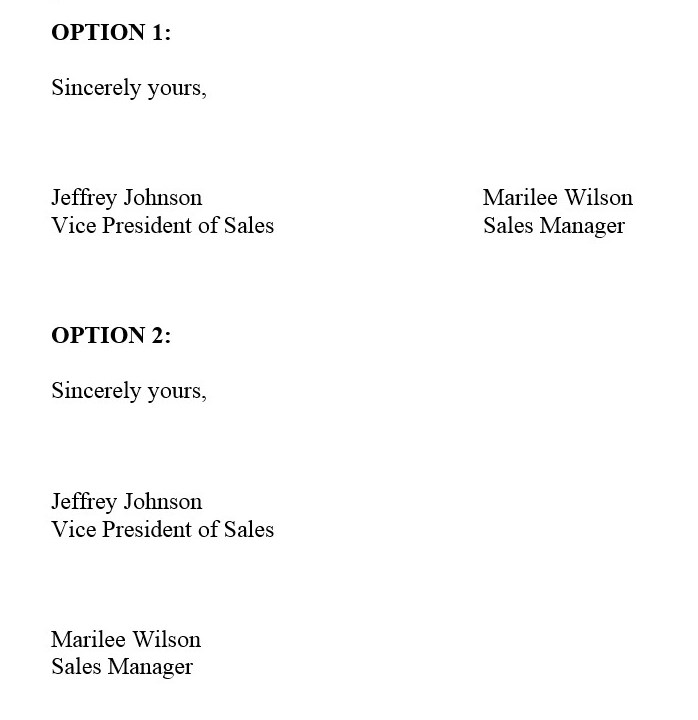In the digital age, email remains the cornerstone of business communication. It serves as a lifeline for professionals across the globe, connecting colleagues, clients, and partners in real time. However, writing an effective business email requires more than just typing a message and hitting send.
In this article, we’ll discuss best practices for writing business emails to help you convey your message clearly, professionally, and persuasively.
Let’s get into it!
Start with a Strong Subject Line
Your subject line is the first thing your recipient will see, and it plays a key role in whether your email gets opened. A compelling subject line should be concise and relevant and provide a clear glimpse of the email’s content.
Avoid generic subjects like “Hello” or “Quick Question” and use specific, action-oriented language instead. For example, “Meeting Request for Project X Review” conveys purpose and importance.
When sending follow-up emails, ensure your subject line references the previous correspondence. For example, “Follow-up on our Meeting from Yesterday” or “Regarding the Proposal Discussion” ensures that your recipient knows exactly what the email pertains to without having to open it.
Keep it Concise
In today’s fast-paced business world, time is a precious commodity. Your recipients are more likely to engage with your email if it’s clear, concise, and to the point. Avoid lengthy introductions or irrelevant details. Get straight to the purpose of your email, and if necessary, provide additional information in a well-organized manner.
Be Mindful of Tone
Tone is a critical element of business emails. Striking the right balance between professionalism and approachability is essential. Avoid using overly formal language that can come across as cold and impersonal. Conversely, don’t be too casual, as it may undermine your professionalism. Always consider your audience and tailor your tone accordingly.
Further reading: The Importance of Knowing Your Audience
Use Proper Greetings and Sign-offs
The choice of greeting and sign-off can set the tone for your email. Use appropriate salutations like “Dear Mr. Smith” or “Hello Team” based on the level of formality required.
Likewise, use professional email sign-offs such as “Sincerely,” “Best Regards,” or “Yours faithfully.” Avoid overly informal closings like “Cheers” or “Take care” unless the context calls for it.
Further reading: Salutations in Letters and Email, FAQs About Email Closes
Use a Professional Email Signature
A well-designed email signature provides essential contact information and adds a professional touch to your emails. Include your name, title, company, and contact information. Ensure that your signature is consistent across all your professional communications.
Mind Your Formatting
Proper formatting enhances the readability of your email. Use paragraphs to break up long chunks of text, and use bullet points or numbered lists for clarity when presenting multiple items or ideas. Consistency in font, size, and formatting helps maintain a professional appearance.
When dealing with complex topics or multiple points, maintain a clear and organized structure. Use headings, subheadings, and formatting to create a hierarchy of information. This allows your recipient to scan the email and grasp the key points quickly.
Further reading: Best Practices for Bullet Points
Proofread and Edit
Typos and grammatical errors can undermine your credibility. Always proofread your email before hitting send. Consider using grammar and spell-check tools to catch any mistakes. Additionally, read your email aloud to ensure it flows smoothly and effectively conveys your message.
Privacy and Security
If your email includes attachments, ensure they are relevant and necessary. Mention the attachment in the body of the email and briefly explain its purpose. Also, be mindful of file sizes, as large attachments can clog your recipient’s inbox.
When sending sensitive information, use encryption or secure file-sharing platforms to protect the confidentiality of your data. Never share sensitive data in the body of an email, and be cautious about clicking on links or downloading attachments from unknown sources.
Manage Email Etiquette
Respect your recipient’s time and attention. Some e-mail etiquette tips to keep in mind:
- Avoid sending unnecessary emails or using the “reply all” function indiscriminately.
- Use BCC (blind carbon copy) when sending emails to multiple recipients who don’t need to see each other’s addresses.
- Respond promptly to emails (preferably within 24 hours), acknowledging receipt and setting clear expectations for further action.
Further reading: How to Address Multiple People in an Email
Business Email Examples
Example 1: Requesting a Meeting
Subject: Meeting Request for Project Kickoff
Dear [Recipient’s Name],
I hope this email finds you well. I’m reaching out to discuss the upcoming Project X kickoff. Given your expertise in project management, your insights would be invaluable.
Are you available for a meeting next week to discuss the project’s objectives, timeline, and key milestones? Your input would greatly contribute to our planning process.
Please let me know your availability, and we can schedule a suitable time. I am looking forward to our discussion.
Best Regards,
[Your Name]
[Your Title]
[Your Contact Information]
————————————————————————————————————————————
Example 2: Providing Status Update
Subject: Quarterly Sales Report Progress
Dear [Recipient’s Name],
I trust you’re doing well. I wanted to share an update on our progress with the quarterly sales report. We’ve made significant headway, and I’m pleased to report that we are on track to meet our deadline.
As of today, we have collected all the necessary data, completed an initial analysis, and started drafting the report. Our team expects to have a final draft ready for review by [Date].
I will keep you updated on any developments. Please feel free to reach out if you have any specific questions or concerns.
Thank you for your continued support.
Warm Regards,
[Your Name]
[Your Title]
[Your Contact Information]
————————————————————————————————————————————
Example 3: Using Bullet Points for Clarity
Subject: Action Items from the Team Meeting
Dear [Recipient’s Name],
As a follow up to today’s team meeting, below is a summary of the action items and decisions discussed:
- Marketing Strategy:
- Conduct market research by [Date]
- Develop a list of target demographics
- Create a timeline for campaign rollout
- Budget Allocation:
- Review and approve budget proposal by [Date]
- Allocate funds to specific marketing channels
- Monitor spending and adjust as needed
- Team Roles and Responsibilities:
- Assign team members to specific tasks
- Establish weekly progress check-ins
- Define reporting mechanisms
Please let me know of any feedback or if any additional tasks should be included.
Best Regards,
[Your Name]
[Your Title]
[Your Contact Information]
————————————————————————————————————————————
Example 4: Using Headings and Subheadings for Organization
Subject: Project Update and Next Steps
Dear [Recipient’s Name],
I’m writing to update you on our ongoing project and outline the next steps. Below is an overview for your reference:
Project Status:
- Milestones Achieved:
- Completed initial research phase
- Developed project timeline
- Current Stage: In the execution phase
- Challenges Encountered: None so far
Upcoming Tasks:
- Week 1 ( [Start Date] – [End Date] ):
- Task 1: Data collection and analysis
- Task 2: Team coordination meeting
- Week 2 ( [Start Date] – [End Date] ):
- Task 3: Draft project report
- Task 4: Initial review with the team
- Week 3 ( [Start Date] – [End Date] ):
- Task 5: Finalize project report
- Task 6: Client presentation preparation
Please feel free to reach out if you have any questions or would like more detailed information on any aspect of the project. We are excited about our progress and look forward to delivering a successful outcome.
Thank you for your ongoing support.
Warm Regards,
[Your Name]
[Your Title]
[Your Contact Information]
————————————————————————————————————————————
Example 5: Responding to a Request for Information
Subject: Re: Inquiry About Our Services
Dear [Recipient’s Name],
Thank you for reaching out and expressing interest in our services. We appreciate the opportunity to assist you.
To address your inquiry, I’ve outlined the key details below:
1. Service Offerings: Our company offers a range of services tailored to meet your specific needs, including:
- [Service 1]: [Brief description]
- [Service 2]: [Brief description]
- [Service 3]: [Brief description]
2. Pricing: Pricing for our services depends on factors such as scope, duration, and customization. To provide an accurate quote, we’ll need more information about your specific requirements. Could you please provide us with more details or schedule a consultation so we can better assess your needs?
3. Process: Once we have a clear understanding of your needs, we will work closely with you to develop a customized plan. Our process typically includes the following steps:
- Initial consultation and needs assessment
- Proposal development and presentation
- Project implementation and ongoing support
- Regular progress updates and feedback sessions
4. Timeline: The timeline for your project will also depend on its complexity and scope. We will work with you to establish a realistic timeline that aligns with your goals and expectations.
5. References: We can provide references from previous clients who have used our services for similar projects. These references can help you gain insight into our track record and capabilities.
If you have any additional questions or require further information, please don’t hesitate to ask. We are committed to assisting you in any way we can.
Thank you again for considering our services, and we look forward to working with you.
Best Regards,
[Your Name]
[Your Title]
[Your Contact Information]
Conclusion
In the business world, email is a powerful tool for communication, but it can also be a double-edged sword if not used effectively. By following the best practices outlined in this article, you’ll be able to write clear, professional, and impactful emails.