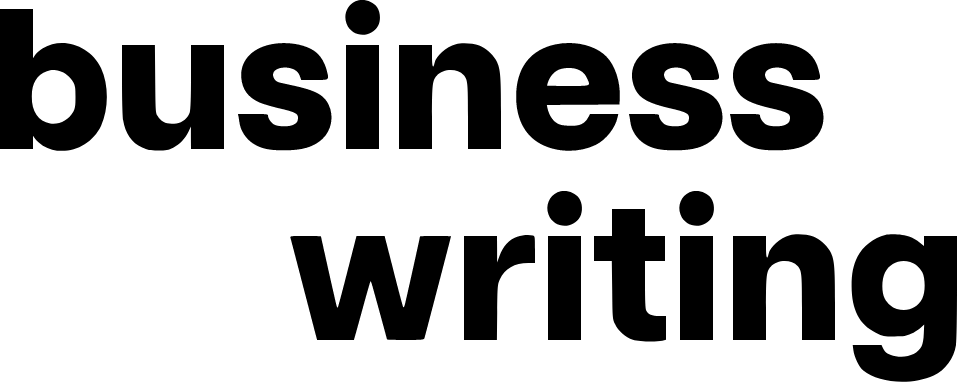Board portal software is a revolutionary addition to corporate board technologies. In fact, it won’t be wrong to say that board management software has revamped corporate governance practices. Boards now have better and faster access to board materials, and the communication barriers have been efficiently removed by board portals.
If you are yet to explore the boardroom world, here is a complete guide for you.
What is board management software?
Board portal or board management software is a digital collaboration platform explicitly created for organization boards and senior-level management. The virtual board software is a cloud-based platform that can be used to store, share, and manage board books and other board materials. It allows board users to communicate safely in real-time. Most importantly, board portal software automates board meetings at all levels.
What are the primary boardroom features?
Boardrooms are not ordinary meeting tools; they are particularly designed for board documentation and online board meeting management. Here are some primary features of board portal software.
- Messenger. Board portals have dedicated chat messengers allowing users to send messages or files privately or create chat groups.
- Notes and annotations. Users can create notes and link them to documents; they can also annotate documents privately or publicly.
- Dashboard. Virtual boardroom users can set up their customized homepage, which allows them to access different boardroom features according to their needs.
- Agenda and minutes builder. Creating meeting agendas and minutes is more straightforward and faster with the help of board portals. You can use ready-made templates, adjust them, or create new ones in your boardroom.
- Voting and approvals. Elections are an important part of corporate governance as boards often ask their members to approve or reject motions and proposals. Boardrooms let the users cast their votes online anonymously or publically.
- Task management. Boardroom users can assign, manage, and track tasks via task manager, especially during board meetings.
- Electronic signatures. Board management doesn’t have to send paper documents to board members to get them signed. Thanks to electronic signatures, boardroom users can sign any document online.
- Board book creation. Creating the board book online is easier than ever; thanks to boardrooms, users can just drag-n-drop files, documents, notes, images, etc., to the board book.
- Offline access. Generally, it is not possible to access cloud-based tools without an internet connection. Virtual board software allows you to access boardroom material without connecting to the internet. It is important to note that many other features are not accessible if you don’t have an internet connection.
- Presenter mode. With board portals, users can give presentations during board meetings and brief their team members while working on a project. Presenter mode allows users to hide their annotations and comments during presentations. They can even access board documents in presenter mode.
Benefits of board portal software
1. Security
Security is the primary advantage of the virtual board software. Digitalization has its perks and drawbacks simultaneously; cyber crimes are one of those drawbacks. For this reason, organizations have to comply with security standards set by the regulatory authorities.
Virtual board portal makes board commutations and documents sharing are safe from any types of threats. Certified board portal vendors employ numerous security layers to protect the boardroom and documents from hackers. Common features include two-step verification, digital watermarking, document access control, multi-factor authorization, access revoke, audit logs, and NDA templates.
2. Better governance
Efficient use of time and resources is a cornerstone of good corporate governance. For directors, it is important to have access to board materials, and they must be able to communicate quickly. Unfortunately, traditional board management practices do not allow it.
Using board management software, the board members can easily store their documents in one place and retrieve them from anywhere. They can review, edit, annotate or analyze any board information/document anytime. Board members can easily track and manage their tasks or teams working with them.
In a nutshell, board portals automate everything allowing board members to focus on important things.
3. Convenience
Convenience is an unparalleled luxury offered by virtual boardrooms. Boardrooms give you “anytime, anywhere” access to board materials and other boardroom features. That said, you can access your board portals from any part of the world. That’s not it; boardrooms do not restrict you to your desktops or laptops; you can use your mobile phones or tablets to access board portal software.
You can also communicate with your fellow board members within the boardroom. Similarly, when it comes to board meetings, board portals have all the necessary tools for successful online or physical board meetings. The best part is that board members have everything they need at their fingertips.
4. Cost-effectiveness
Paper and printing costs are one of the biggest administrative expenses in any organization. Just imagine the cost of preparing, compiling, printing, and distributing board books to all board members.
Now consider the cost of printing project reports, meeting agendas, minutes, financial statements, and other board materials. Then comes board meeting expenses, where the management has to fly directors and other board members from other states or countries.
Board management software is a paperless meeting solution that helps you minimize all the expenses mentioned above. A company can save up to $400,000 annually by going paperless and adopting board technologies.
Final words
Board portal software is a digital, paperless meeting solution particularly developed for boards and senior management. It is commonly used by board secretaries, directors, and board presidents to communicate and share board documents safely. Board portals are remotely accessible, and help organizations reduce hefty administrative expenses.