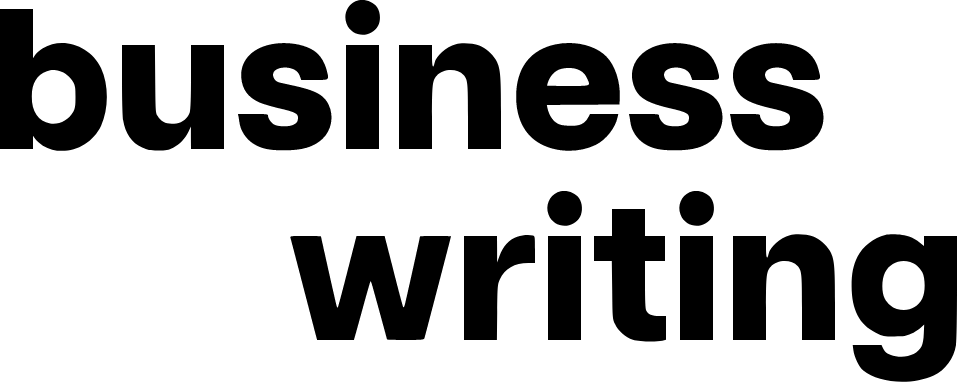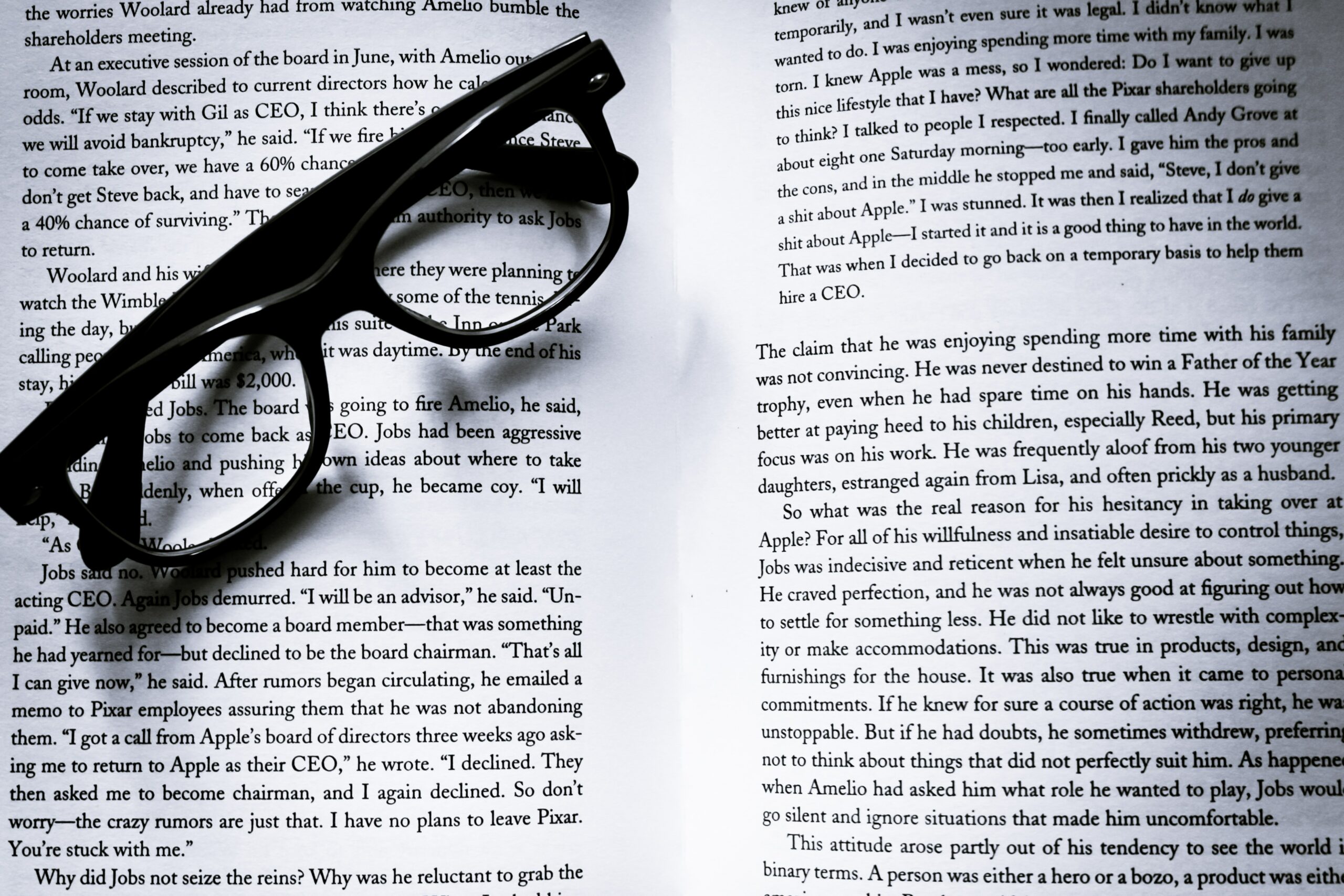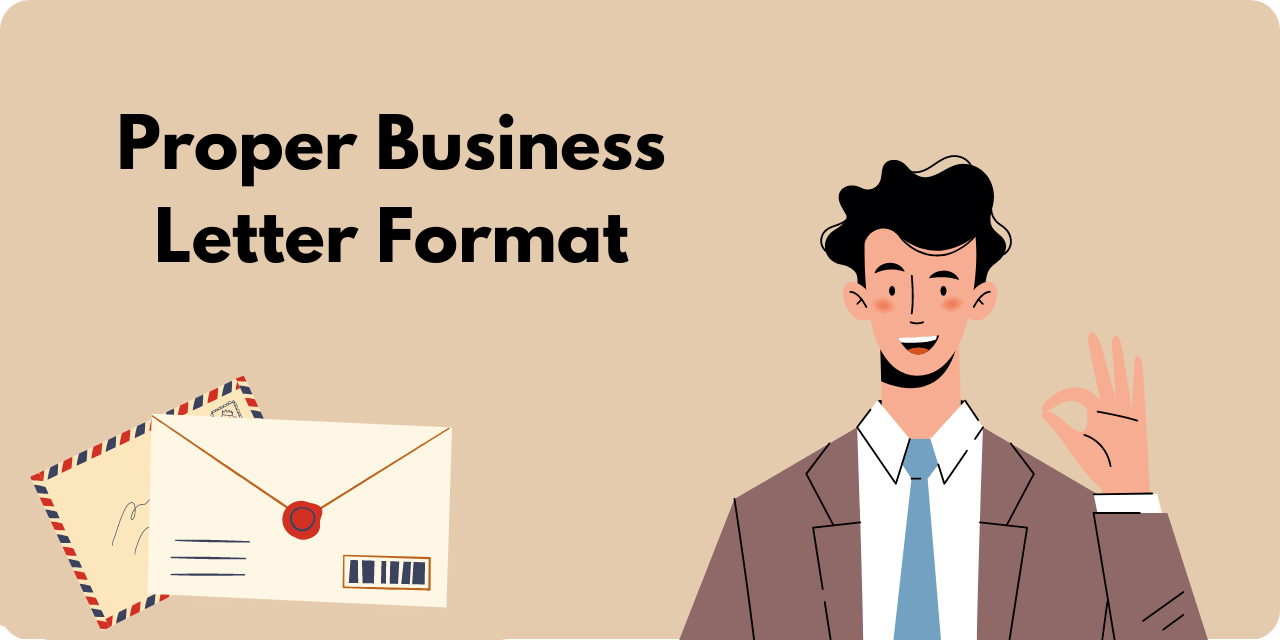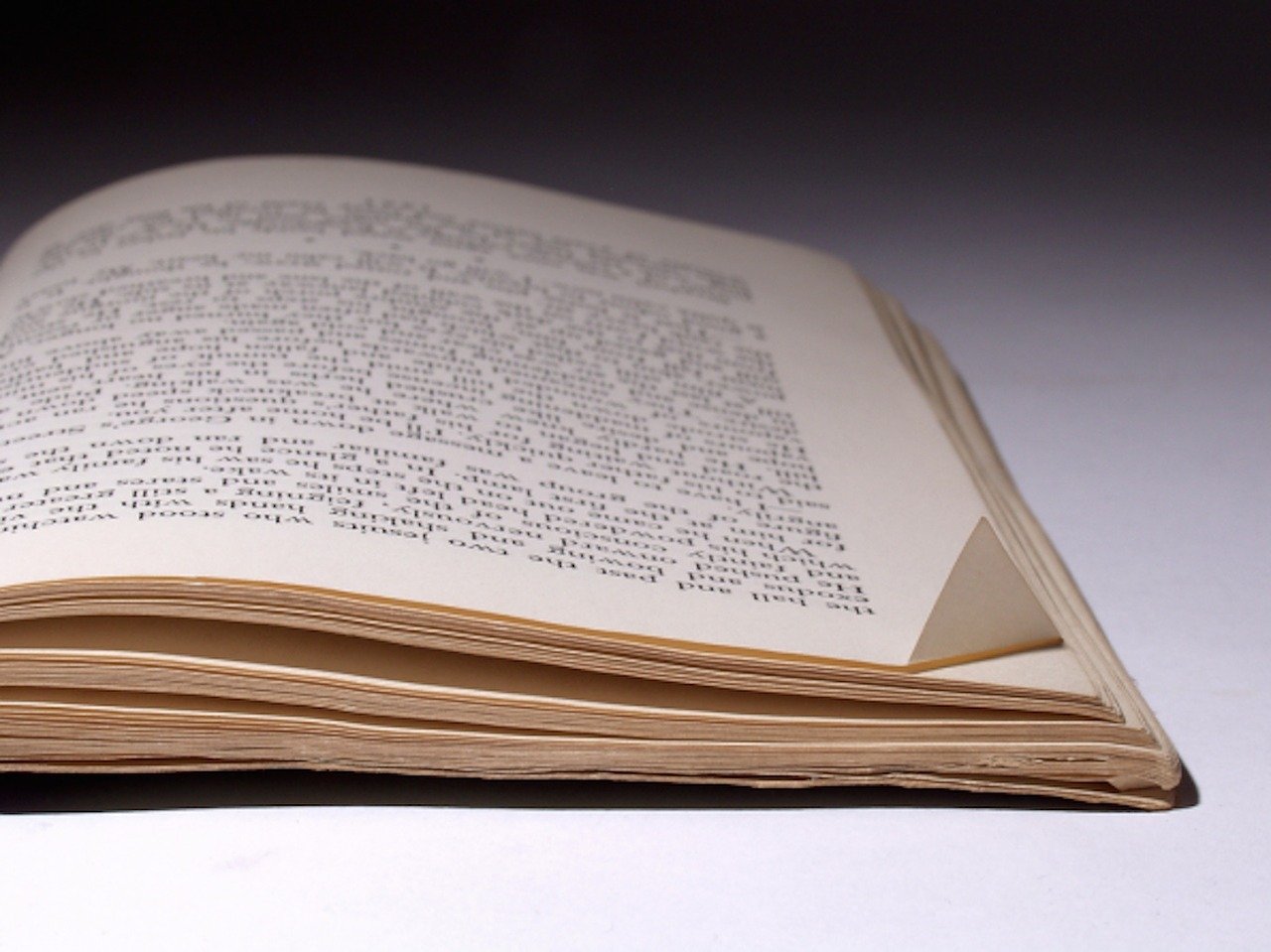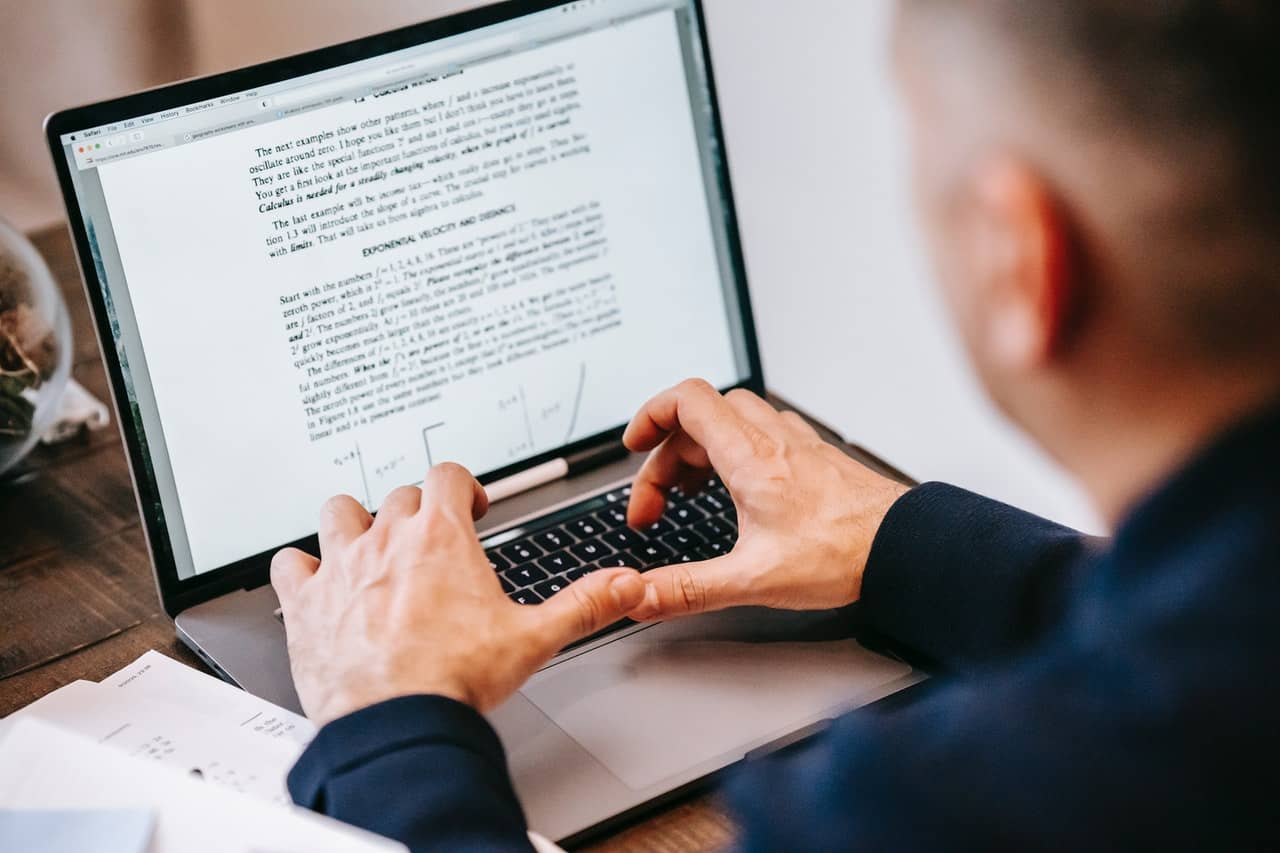Putting together a presentation can be fun, be it a PowerPoint presentation or any other platform, but if you are doing a business presentation, then everything changes. It becomes less about enjoying yourself and more about coming off as professional and stirring an audience’s emotional response. There should, however, be a balance between the two. If your work is too professional, it may come off as dry and unmoving, but make it too emotional and then it will come off as unprofessional.
Studies over the years have proven that people prefer graphics to words. This is why so many people love watching movies rather than reading books. The brain process visual images way faster than it does text and retains it better too. Adding the right pictures for business presentations and putting them in the right place in the presentation could make all the difference between a stifled yawn and captured attention. Whatever business you are doing a presentation on, you can still use images to capture your audience’s attention and meet your end goal.
Realizing Great Images
When putting images in your business presentation, you need images that capture what you are trying to present. You are also looking for original photos, not pictures of people sitting around in an office staring at a screen to indicate a working situation.
Many websites are designed specifically for this purpose. Places that you can look for and use an image that best describes what you are trying to describe. However, there is the case of copyright infringement. Before you use an image, make sure it’s not copyrighted. There are libraries of free pictures online that you can check out. If the image is copyrighted, check the terms of the copyright and make sure you follow them. Even if you are doing a classroom presentation (not online) and you feel like the image owners won’t know, it’s still the morally right thing to do.
Great Image Sources
Below are some websites that you can find a variety of awesome images online to use for your presentation:
1. Unsplash
This is a great website with an incredible amount of images. Whatever your business entails, chances are that you will find it here. It’s one of the most used sites for copyright-free images and can be great for presenters too. All photos are completely free, so go crazy!
2. Pixabay
Like all Google platforms, this is a fantastic place to source for images for a business presentation. There’s a great variety of choices to go with, and should you decide that you want vector or transparent images, you can still get them here. There are also more options like wildcards and illustrations.
3. Stock Snap
If you are looking for recent images that do not require attribution to use, then you have come to the right place. It is also straightforward to search for images on this platform because of the simple search bar.
4. Freepik
If you are going for an animated feel in your presentation, then Freepik is the perfect fit. This site contains almost 1.5 million images ranging from stock photos, icons, and vectors. It offers completely free and – here’s the best part – customizable images!
Finding The Right Place For Your Image
Now that you know where to source your images for your business presentation from, what happens next? Where do you place it? Because even the most ideal image won’t do you much good if you don’t put it in the right place. Here are a few tips that will help you get your pictures where they need to be:
- Size and Quality Matters
No matter what, do not use images that are not clear or appear blurry in any way. This is where size comes in; if you need a bigger picture and the one you have is very small, you may be tempted to stretch the picture to fill the space, but this generally is not a good practice. Also, don’t use images that require straining one’s eyes to view them.
2. Deciding What Goes On Top, the Text or Picture
If you have a picture you want to put into your slide, but there’s a ton of text, you may be tempted to place your image first and then put the text under it. The best practice is to divide your screen into two horizontal halves or columns and pace the image in the first half and the text in the second. This is because the human eye reads from left to right. The image captures their eyes, and text sustains that interest.
3. One Versus Many
We’ve already established that images capture an audience’s attention. Still, when given a chance to place one big summarizing image and small detailing ones, you should always go for the larger option. Too many images will make your presentation look like an image splash. If you have to use many different images in one place, then create a collage of those images. Look for an image and make it the focus, while the others will act as supplementary pieces.
4. Backgrounds
Avoid backgrounds with too many colors or shapes in them. What this does is confuse the audience. Looking at too many circles can make one dizzy, and the presentation aims to impress, not impair.
5. Cropping
When you place your image, don’t put it where it will need to be badly cropped. If you have a person or the main object in the picture, be careful not to crop out any of their vital parts, such as cropping out someone’s hands. Always place images where there won’t be any need to crop out crucial body parts.
6. Consistency is Key
Whatever you do, consistency is always the key. The same thing applies to business presentations as well. Do not jump from section to section, like having vector images in your first slide, stock images in your second, and illustrations, etc.
7. Images Should Point Towards the Content
If you have an image that is pointing, like an arrow or someone staring off, place it so that it is pointing toward the main content or text. People’s eyes tend to follow arrows or where others are looking. You want people looking at your work, not out the window.
Conclusion
Images play a vital role in giving your presentation an engaging feel. Whatever the color code or theme you chose to go for in your business presentation, make sure that it is consistent throughout all slides. Holding human attention for more than two minutes can be a tricky business, but with the right combination of images, you’ll have no trouble at all.