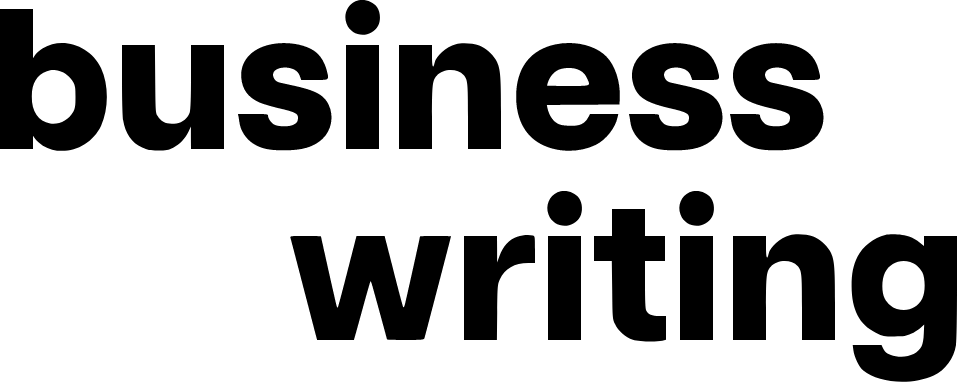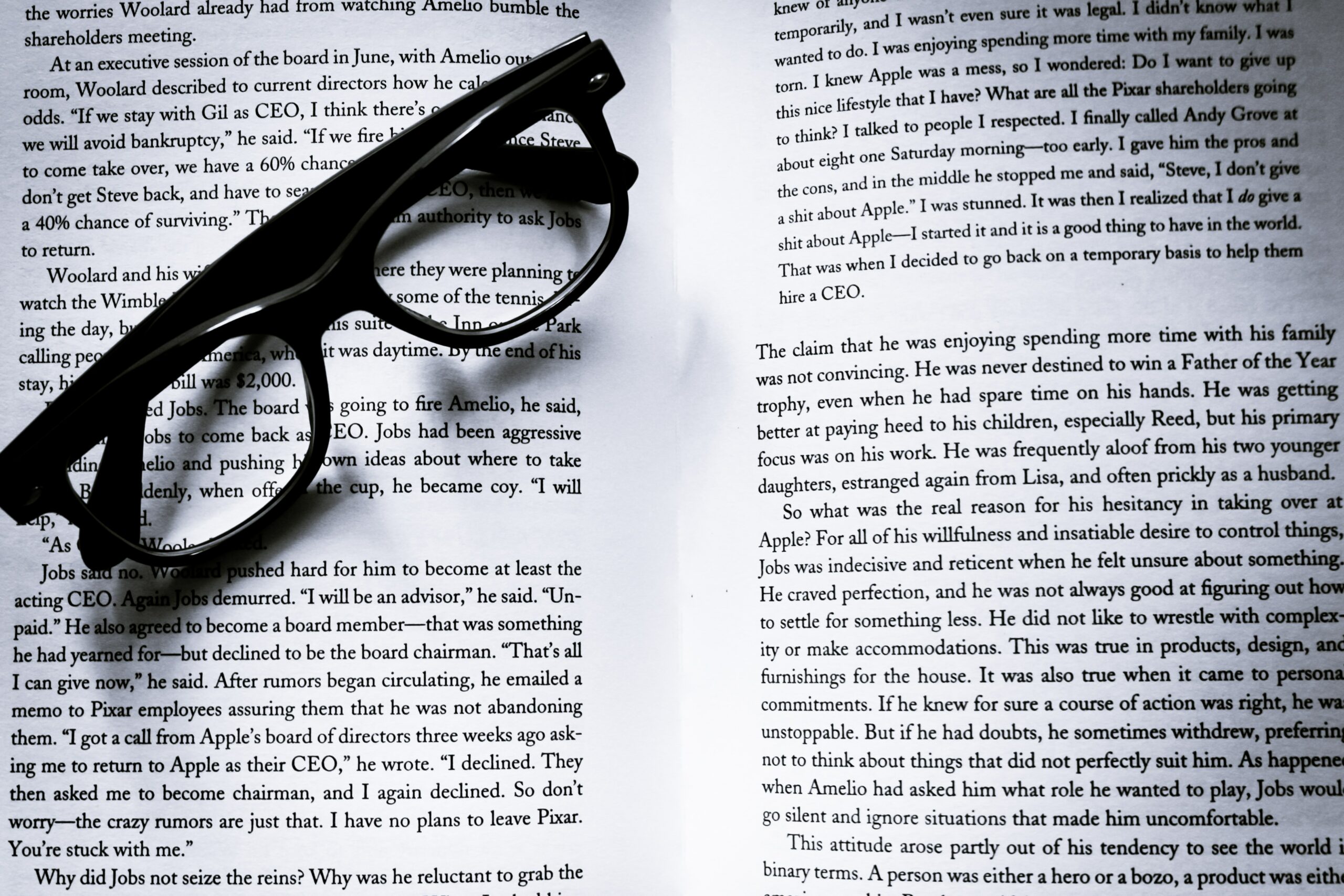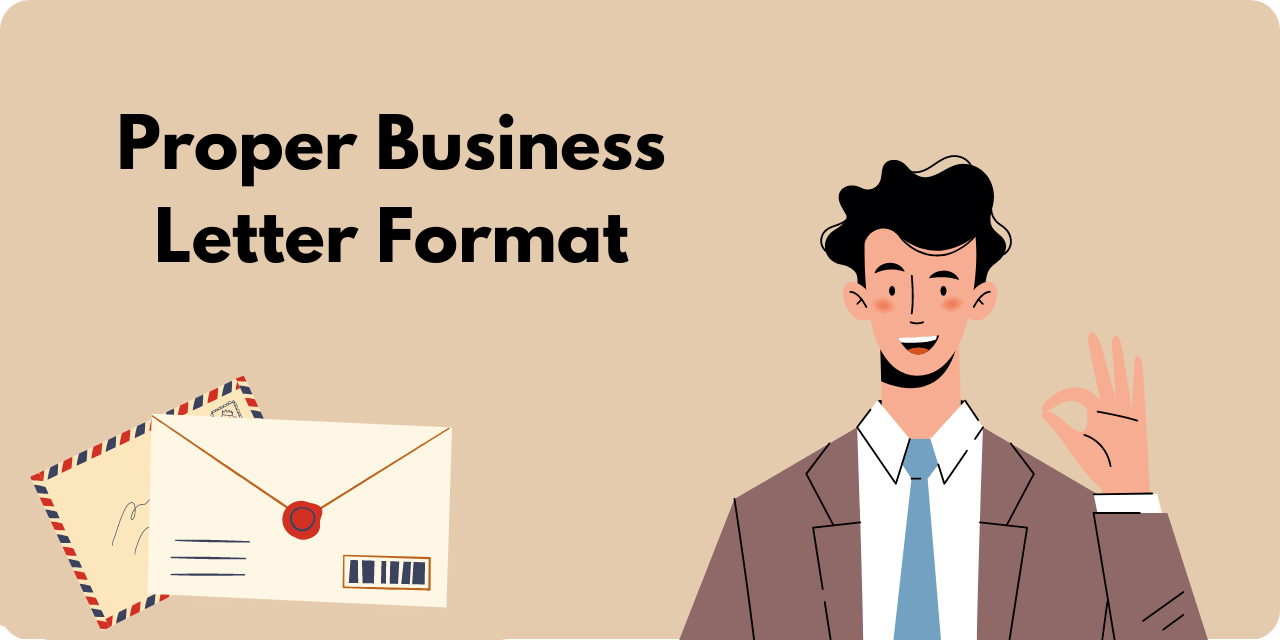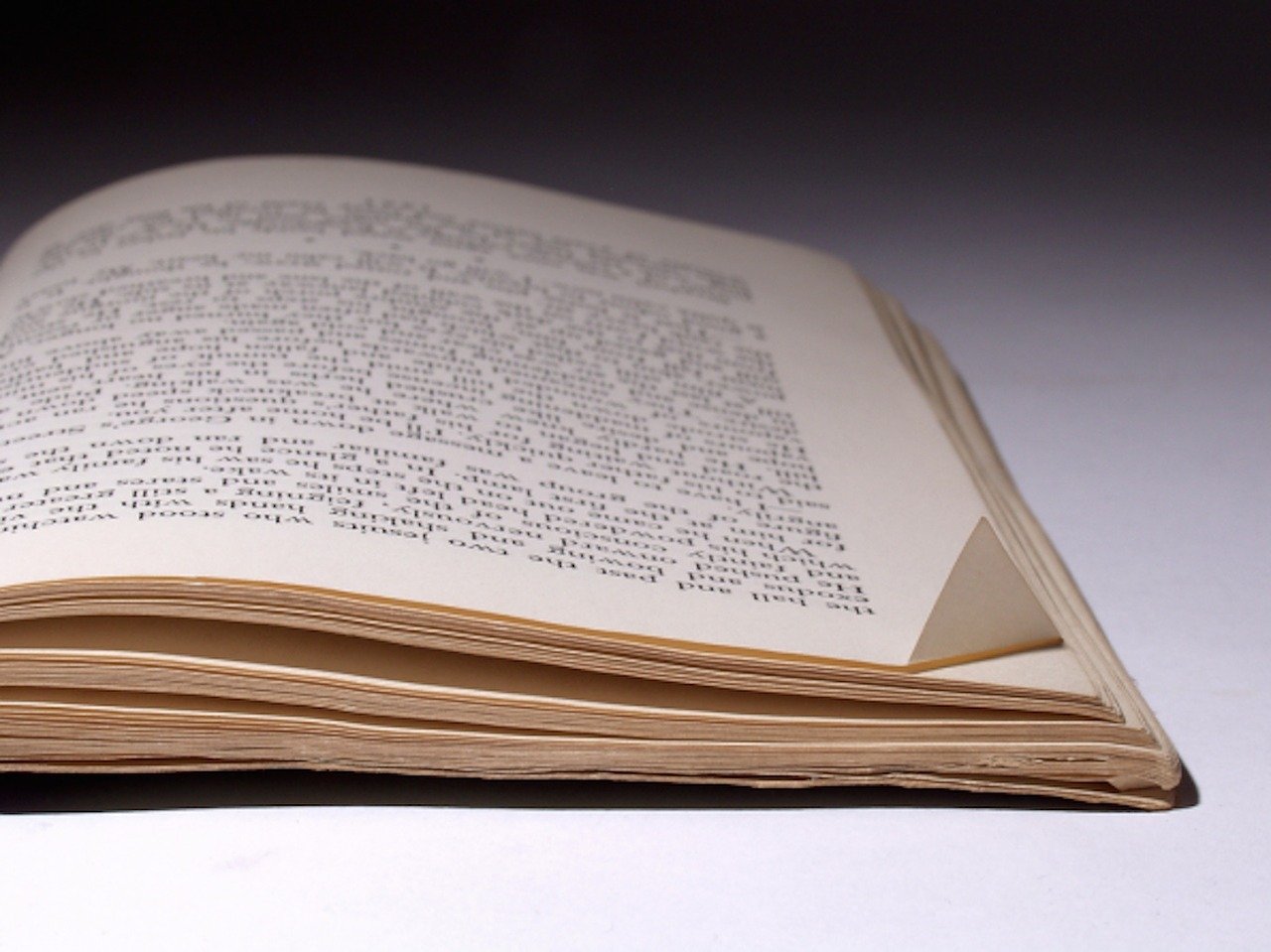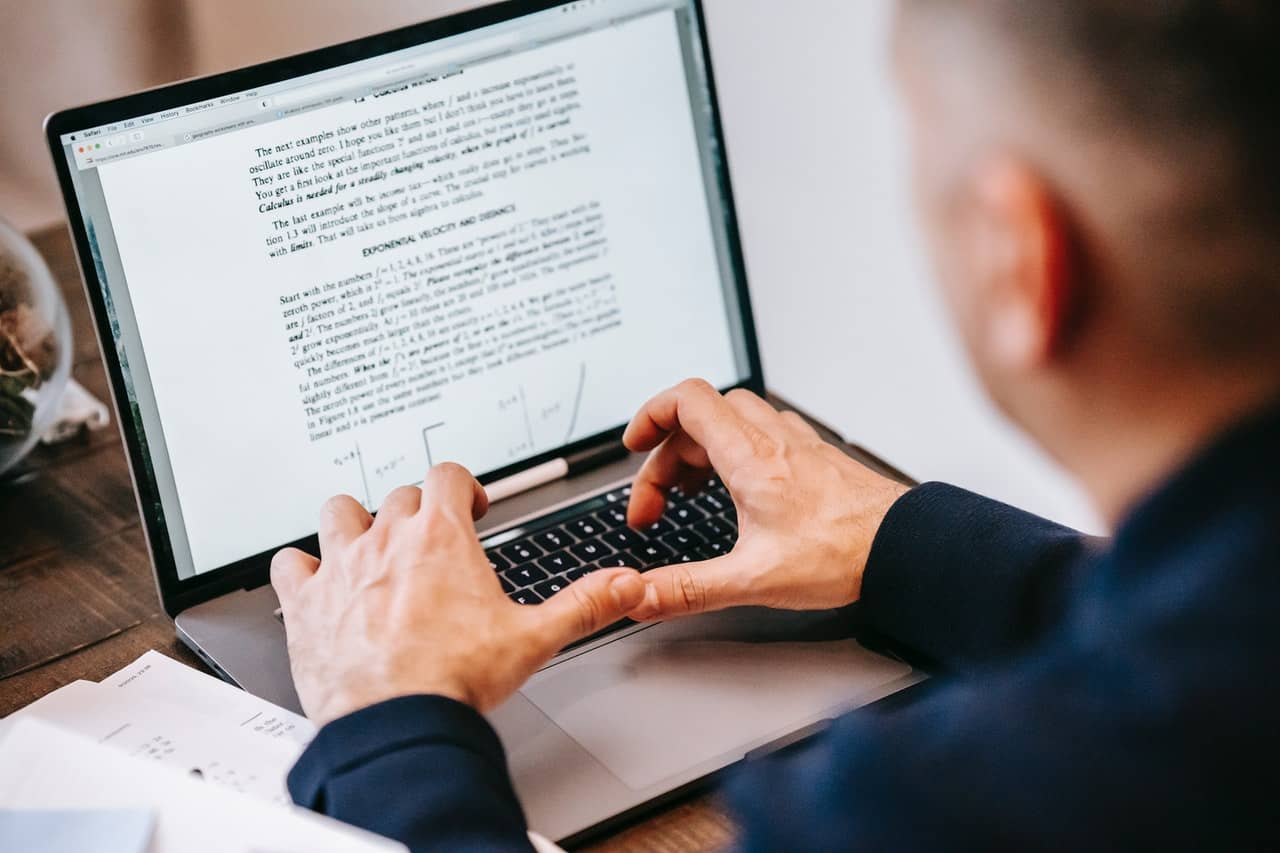In the business world, the font you choose can significantly impact the readability and professionalism of your communications.
Here are some top font recommendations for business communications:
- Sans-serif Fonts: With the rise of electronic communication, it’s been observed that sans-serif fonts are generally easier to read on computer screens compared to their serif counterparts. Examples include Arial, Helvetica, and Calibri.
- Serif Fonts: While sans-serif fonts dominate digital screens, serif fonts like Times New Roman and Georgia can still be effective for printed business documents, offering a touch of formality and tradition.
- Email Fonts: When it comes to emails, readability is paramount. Some of the best fonts for email design include Arial, Verdana, and Tahoma. It’s essential to ensure that the chosen font appears correctly across different email clients and devices.
- Logo and Branding: For logos and branding materials, the font should reflect the brand’s personality. There are numerous logo font ideas ranging from simple to complex, but the key is to choose one that aligns with your brand’s identity.
In conclusion, the font you select for your business communications can influence how your message is received. It’s important to choose fonts that are both readable and appropriate for the medium, whether it’s an email, a business proposal, or a company logo.