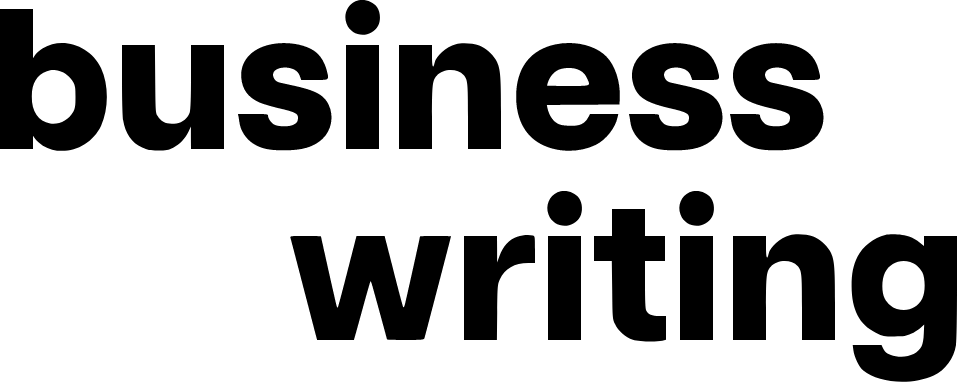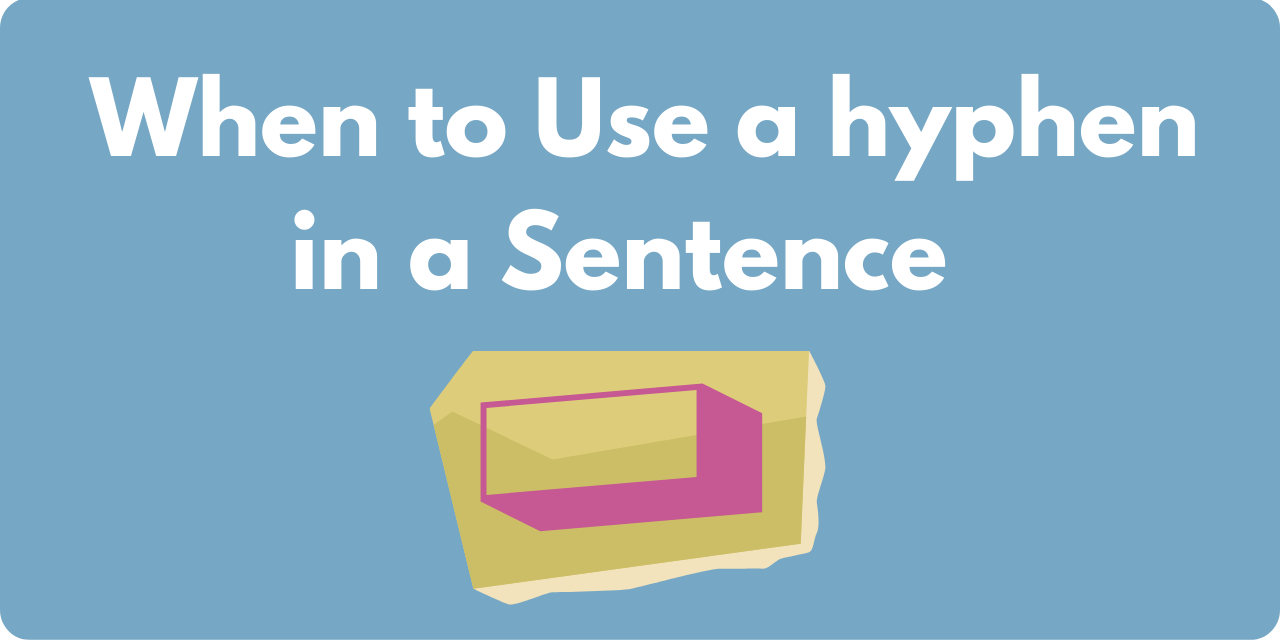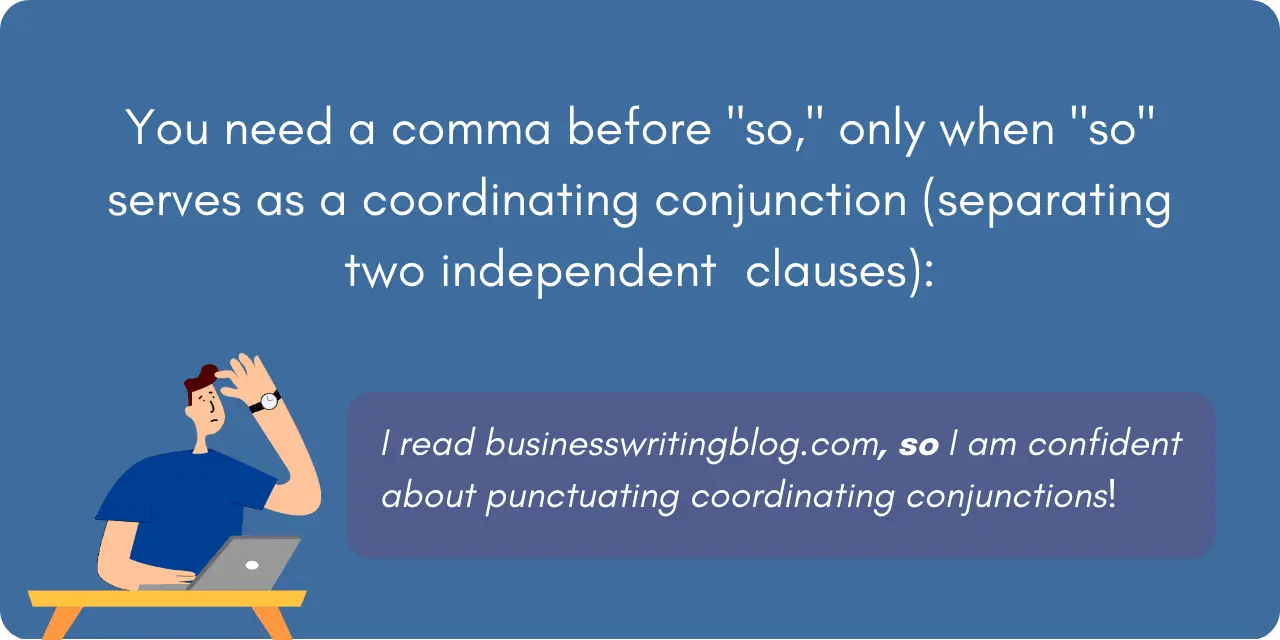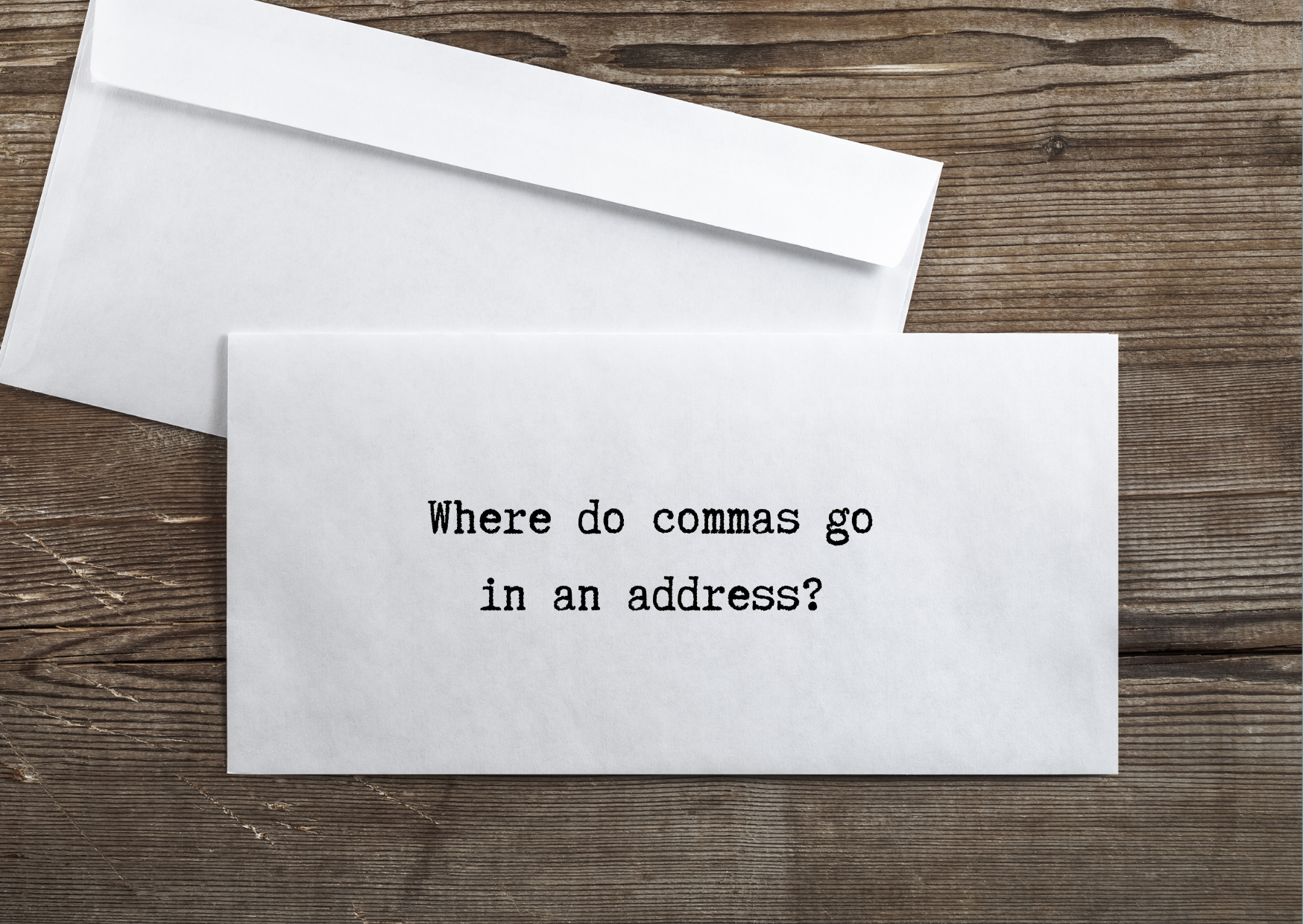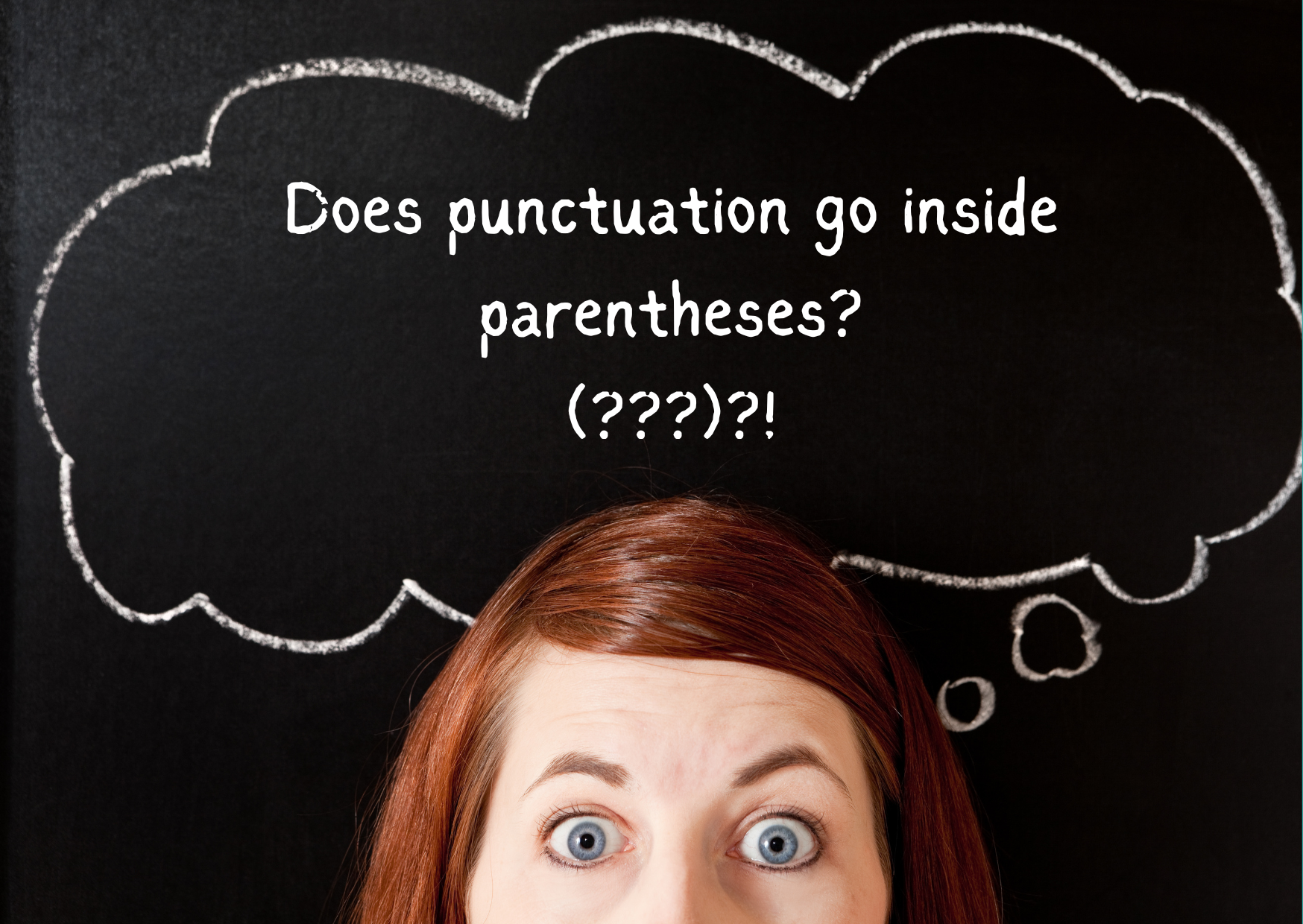Should you use a single or a double space after a period? This is a frequent grammar question. Putting two spaces used to be correct, but now one space is becoming more common. So, which way is correct?
Here’s the easy answer: One space is correct.
On April 24, 2020, Microsoft ended the great space debate by updating Microsoft Word to mark two spaces after a period as an error. A few months before that, in October 2019, the American Psychological Association’s Publication Manual, changed their guidelines from two spaces after a period to only one space.
Why did it used to be two spaces?
We used to put a double space after a period when most people used a typewriter. The extra space helped mark the beginning of a new sentence. Typewriters had uneven spaces between words, so the two spaces cleared up any confusion.
That rule continued even as writing shifted from typewriters to computers. However, there are big differences between how typewriters and computers space out characters. Typewriters give every character the same amount of space on the screen. This is called monospaced typesetting.
Computers use proportionally spaced fonts that will automatically adjust the amount of spacing between characters according to the width of each letter or number. This is called proportional typesetting.
Monospace font takes up a lot of extra space, so writers working on a typewriter needed an extra space after a punctuation mark to make it very clear that a sentence was ending. These extra spaces were used after periods, question marks, and exclamation points.
On word processing software, such as Google Docs, Microsoft Word, or Apple Pages, there is no need to put a double space after a period. These tools are able to space letters appropriately so that putting one space after a sentence still makes it clear that it is ending.
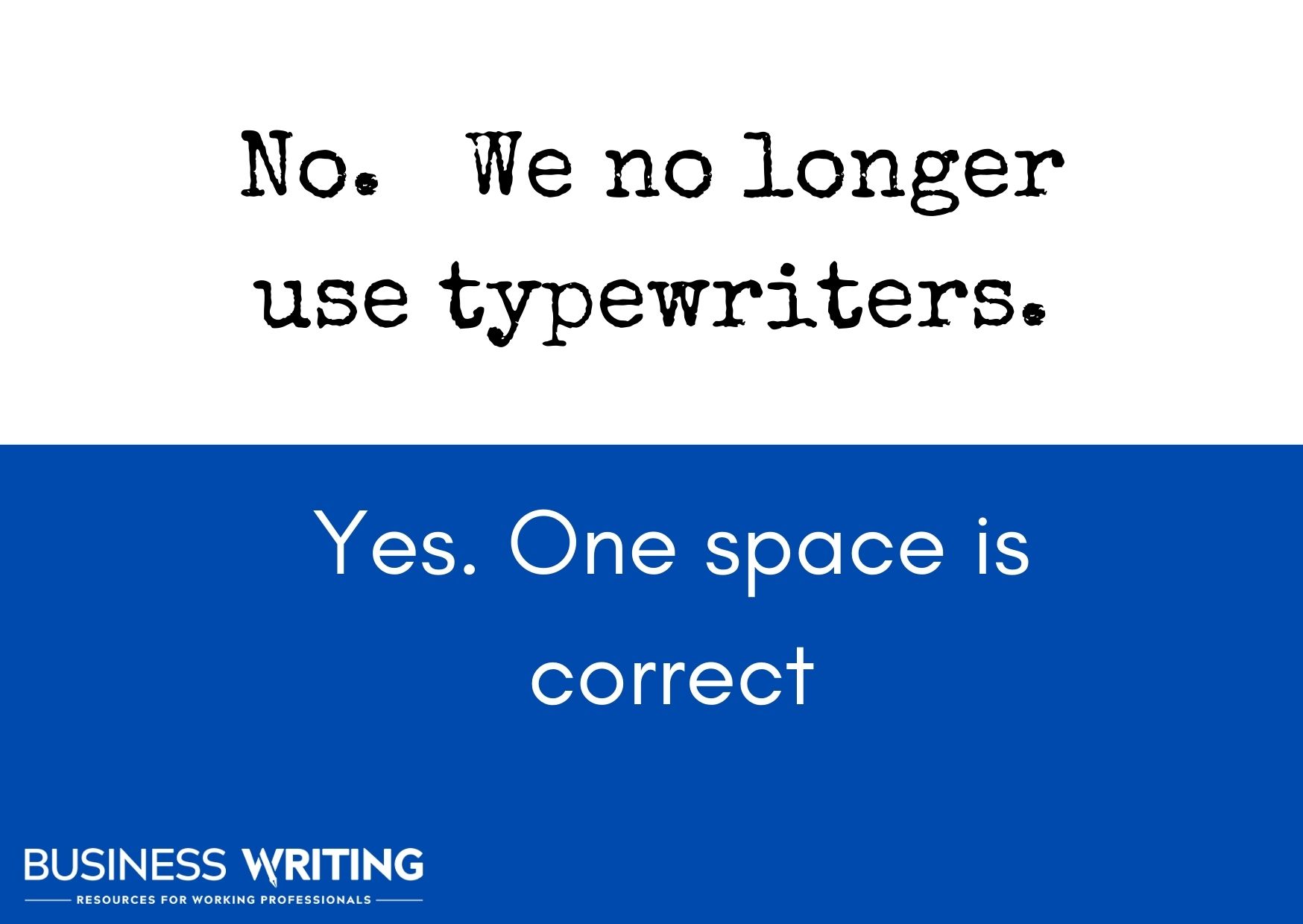
How does using two spaces affect your writing?
1. It makes your work appear dated.
Computers have been around for a long time, so everyone’s writing should be updated to reflect current tools. If you use two spaces after your punctuation marks, you are automatically showing that you are not up to date on the rules of writing. It is like putting a date-stamp on your work.
Putting an extra space between sentences also adds extra space to marketing documents and can diminish their impact.
2. Almost every style guide agrees that one space is correct.
- Microsoft Manual of Style for Technical Publications
- The Gregg Reference Manual
- The Chicago Manual of Style
- The Publication Manual of the American Psychological Association
- The Associated Press Stylebook
The MLA Handbook for Writers of Research Papers (MLA) is one of the few manuals that still gives the option to put two spaces. All of the examples that the MLA uses in their guide have just one space. It also states that most publishers’ guides recommend only one space. However, it adds the contradictory disclaimer that “there is nothing wrong with using two spaces after concluding punctuation marks unless an instructor asks you to do otherwise.”
It may be helpful to note that both APA and MLA are mostly academic writing guides and are not used as business writing guides. The difference is that academic writing uses specific text justifications and indented paragraphs, which may need more white space between sentences.
But the way forward is clear for business writing: Use one space after closing punctuation.
How to switch out two spaces with one space
It can be hard to break old habits, but over time one space will become natural to you. What if it’s really challenging to only use one space after many years of putting two spaces after a period?
One idea is to use the “Find and Replace” option on your computer (Control + F on most systems) to remove any extra spaces. In the newer versions of Microsoft Word, the Replace button is in the Home ribbon at the top of the screen.
You will type period (.) followed by two spaces in the “Find what” tab. Then put a period (.) and one space in the “Replace with” tab.
If you also use double space after other punctuation marks (!?:) then make sure to replace them, too.
Remember there are also good grammar and spell-check tools like Grammarly, which will flag any incorrect use of a double space after a period.
Master punctuation with our online course!