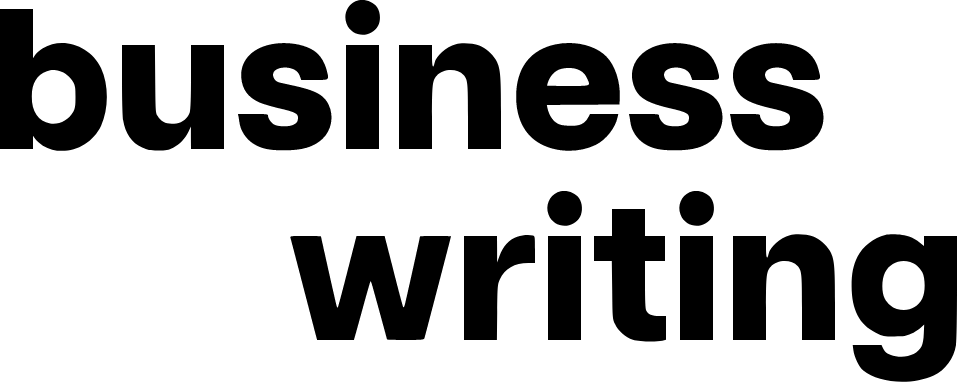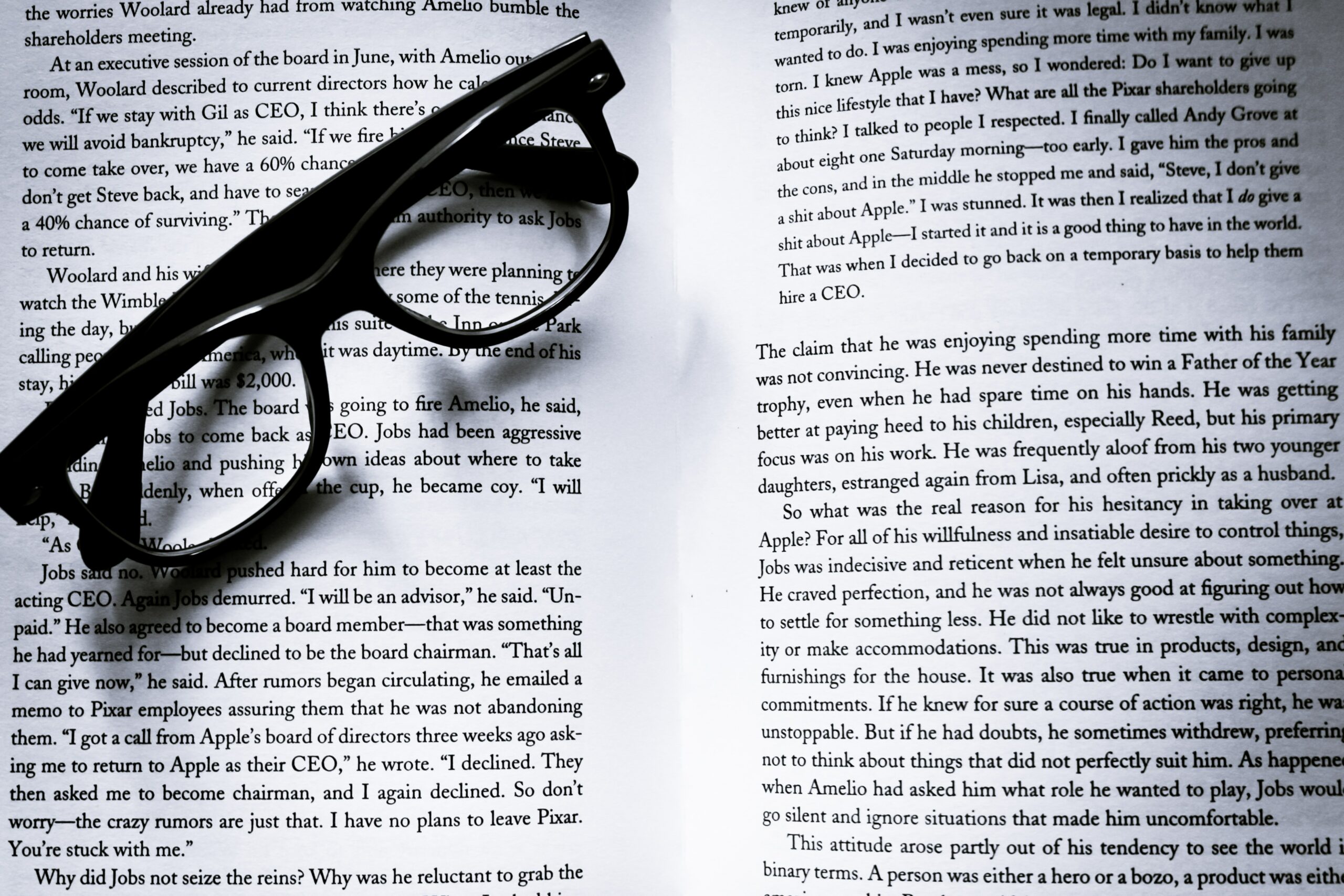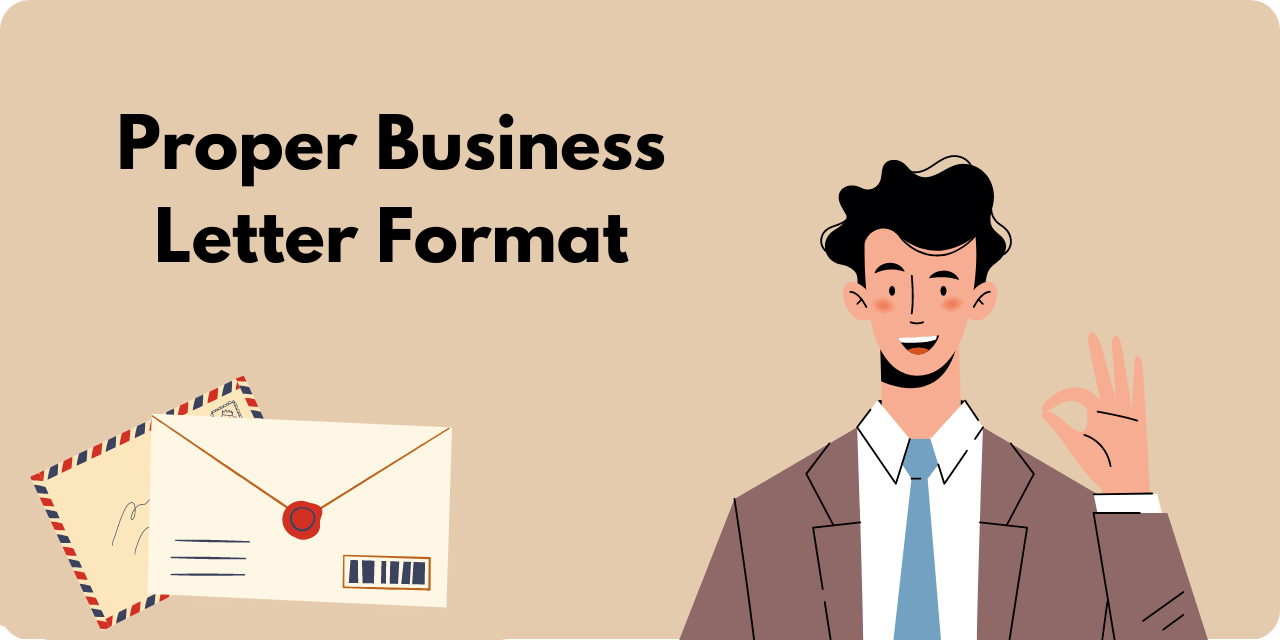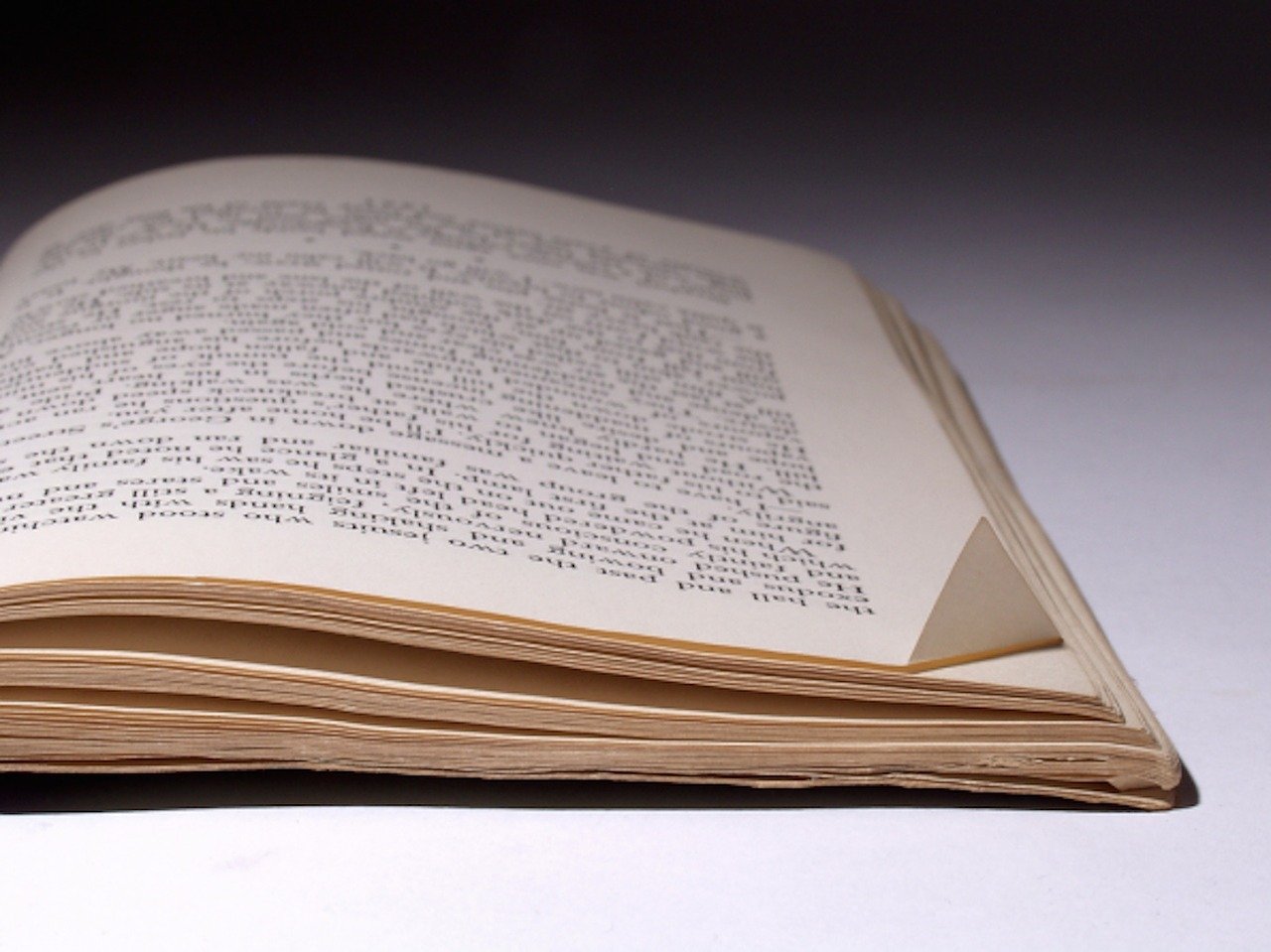The days of long sentences in long paragraphs are long gone. Our readers need to retrieve information fast. An excellent way to help them do this is to lay out information in bulleted lists.
Definition: A “bullet point” is an item introduced by a dot (“bullet”) or a similar icon, like this:
- This is an example of a bullet point.
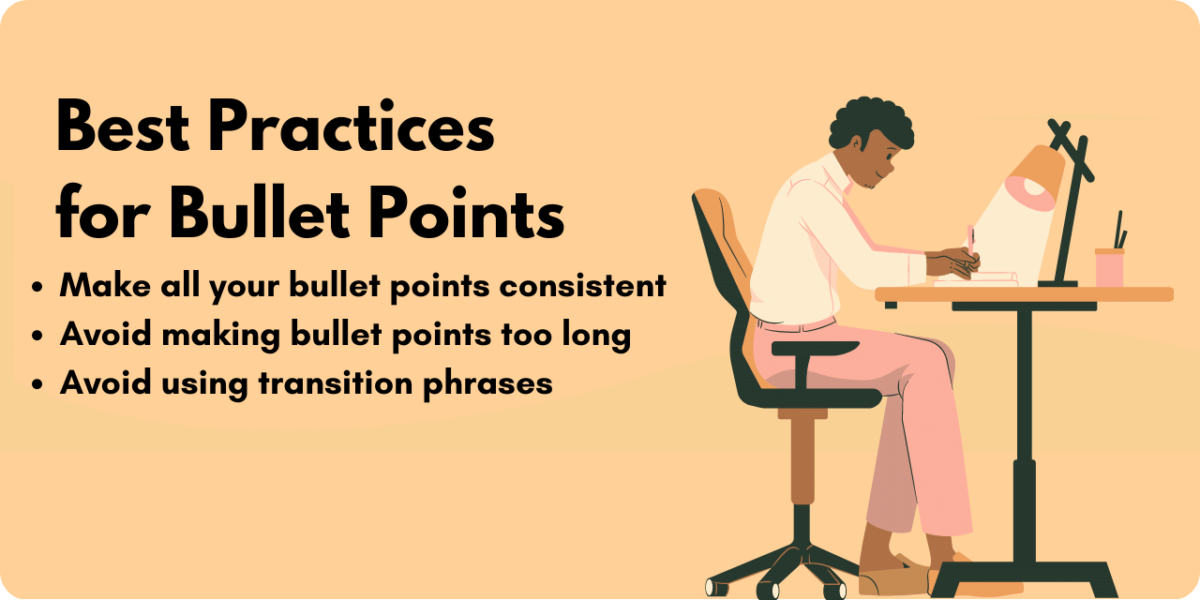
Here are 10 tips for creating crisp, clear bullet points.
Use bullet points to list features, steps, or tips, like this list.
- Emphasize the beginning of the bullet point, as in this list, when the first few words capture the main idea. That way, readers can skim easily. Use bold type, italics, or underlining for emphasis.
- Make bullet points consistent in structure. For example, make all of them sentences or fragments or questions. However, if you have two sets of bullet points in a document, you don’t need to make them consistent with each other–just within themselves. This usually easy to do by properly introducing your bullet points.
- Punctuate bullets consistently. That is, if one bullet ends with a period (full stop), end all with a period, following these rules:
a. If all bullets are sentences, end each one with a period (full stop).
b. If all bullets are phrases or fragments, use no end punctuation.Here is a helpful piece on how to format bulleted lists. - Avoid ending bullet points with semicolons. Semicolons have been used that way, but the style seems old-fashioned in today’s crisp documents.
- Avoid making bullet points so long that they look like paragraphs. Three lines is a reasonable maximum length.
- Number bullet points when you have many–more than five or so. That way your readers can easily track the bullets and refer to them.
- Avoid using transition words and phrases such as “secondly” or “another point.” Such linking phrases are unnecessary, and they slow down readers.
- Be sure bullet points are related, especially if you have a lot of them. When you have many, you may need two sets instead of one. For example, if your bullets contain a blend of advantages and opportunities, break them into two lists, with one labeled Advantages and another labeled Opportunities.
- Avoid bullet points when you want to build rapport or deal with a sensitive issue. Bullets communicate efficiency rather than warmth.
- Lay out bullet points cleanly. Avoid a variety of fonts or a mix of margins.
Besides helping your readers skim for information, bullet points make life easier for you as a writer. With bullet points, you can use simple structures and punctuation, and you don’t need to worry about how your sentences flow from one item to the next.
This post (the piece you are reading now) would have been much longer and more challenging to write if I had composed it as an essay. Did you find this one easy to skim?
Further reading: Punctuating Bullet Points