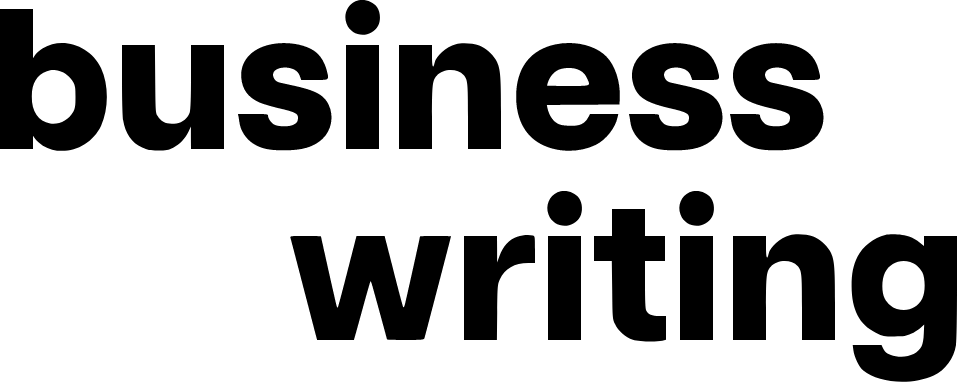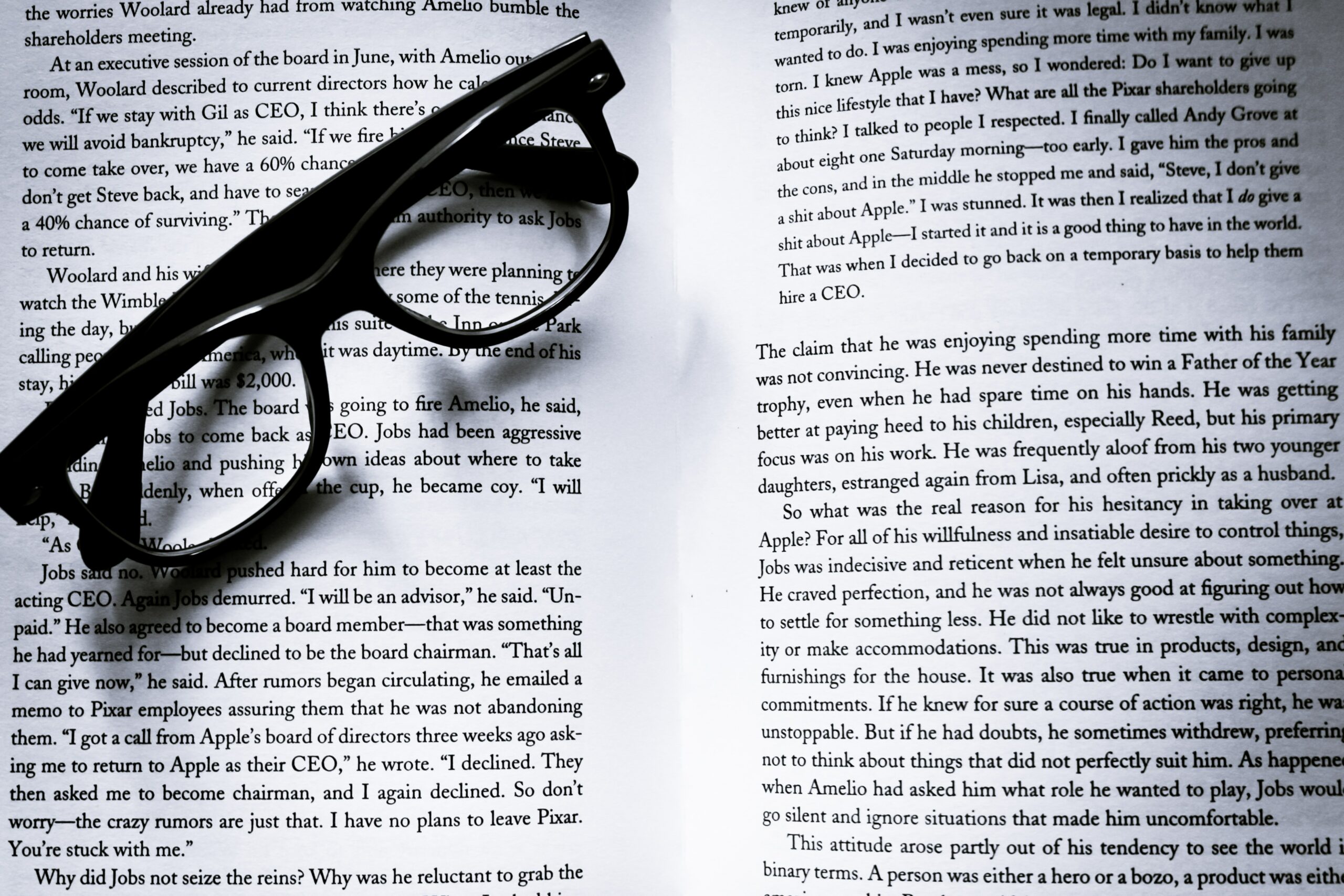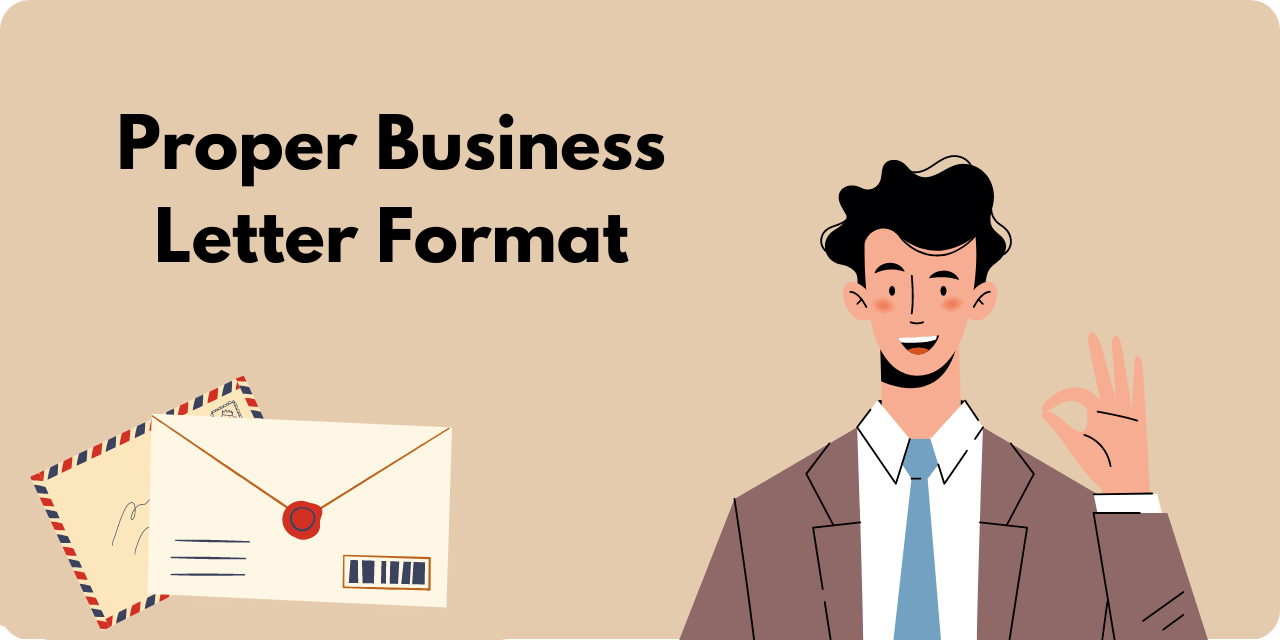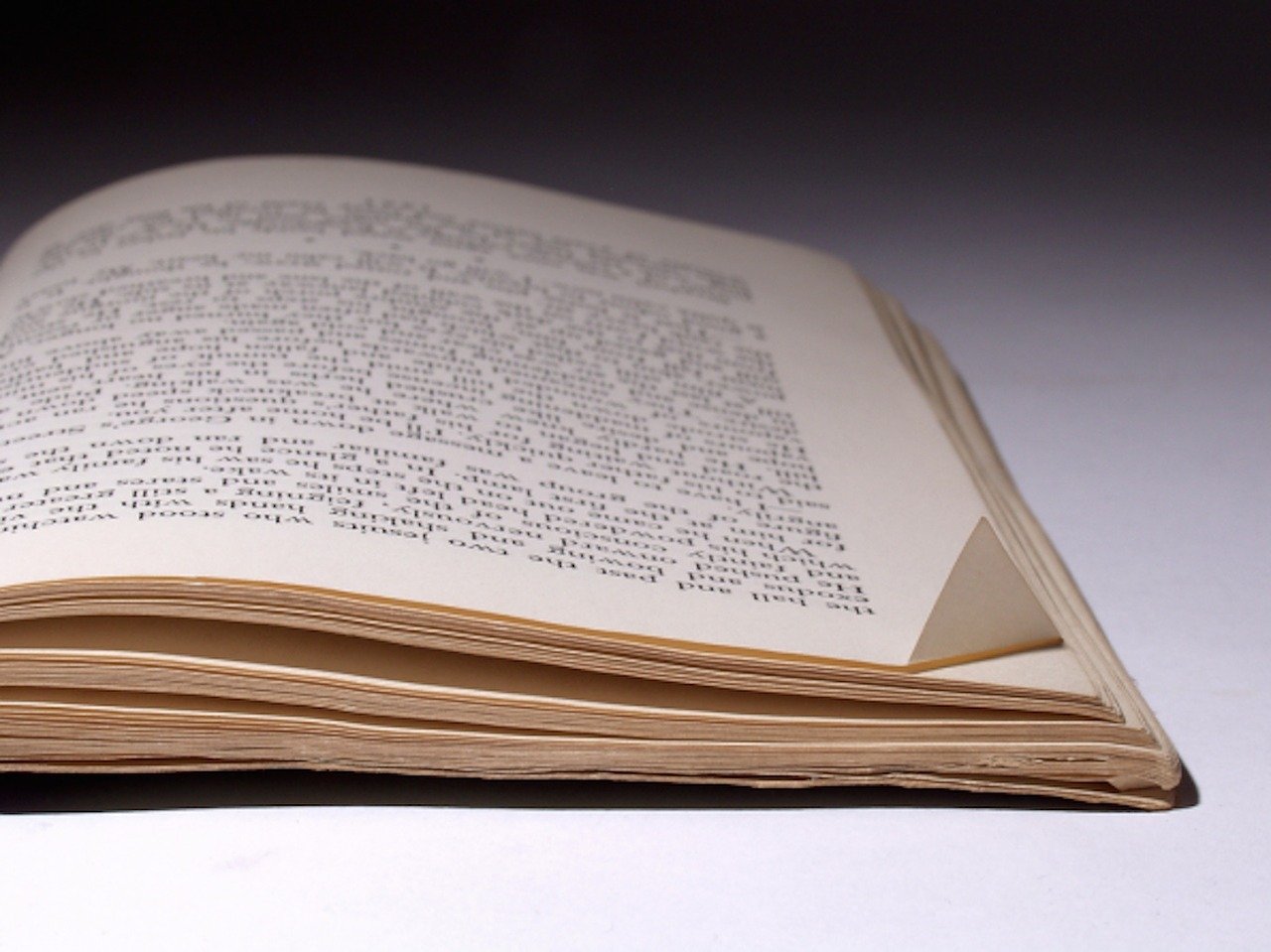Simple and effective formatting is a powerful tool in your writer’s toolbox. It can help to transform a lengthy, redundant, and boring (gasp!) business document into a concise and visually-appealing presentation. Learn how to do so correctly and watch your writing skills dramatically improve.
Why the Need to Format
Your task is to educate and inform your readers or audience. And you need to do so in a way that provides an optimal reading experience. Therefore, use formatting to make the text legible, informative, and interesting (but never distracting) so that the reader can quickly and easily digest the information.
Formatting Techniques
There are a few basic formatting techniques that you can use universally in business writing. They include:
- Bullets and number lists
- Infographics
- Subheadings
- Fonts
Let’s dig a little deeper into how to use each of these effectively.
Bullets and Numbers
Let’s be honest: People don’t read like they used to. They cringe at the sight of long paragraphs and start to tear up just thinking about having to read through a 16-page manual. So, as the author of the text, be kind to your reader by softening the blow by using bullets and numbered lists.
Pare down your writing to just the essentials by using bullets or numbered lists. This is what your reader wants—clear direction that gets straight to the point. Here’s an example of how a long paragraph was upgraded to first class using just one sentence and a few bullet points:
It’s easy to join a Zoom meeting. Here’s how:
- Open Zoom on your phone or laptop.
- Click “Join a Meeting.”
- Enter the meeting ID and password you were provided.
- Choose to connect audio/video and click “Join.”
If you prefer the look of a numbered list, just swap out the bullets. Whichever you choose, the key is to keep the list simple and focused.
Use Infographics
Infographics include imagery, charts, and text that visually communicate information. They grab your attention, teach main points, and are easy to remember. They can demonstrate timelines, increase brand awareness, promote events, highlight results in reports, and so much more. You can get templates for free, purchase custom designs, or create your own.
Subheadings
Subheadings effectively break up long paragraphs. They can introduce a new topic or answer a question. A subheading at the end of the article can highlight the conclusion.
Subheadings require their own formatting. You can choose to make them stand out by using a larger font or a different font style. Or simply make it bold.
Of course, when your writing is going to be presented online, remember to use headings correctly (H1, H2, H3, etc.) to improve SEO. They will also allow your readers to quickly scroll through the text to find what they are looking for.
Use subheadings to grab the reader’s attention. Start with a verb or a question, keep it short and powerful, or use as a roadmap to outline the content. Here are a few examples:
- How to Use QuickBooks Like a Pro
- Hiring a Consultant
- Why You Can’t Afford to Miss This Seminar
- Wrapping It All Up
- Final Thoughts
Choose the Right Fonts
Choosing the right fonts for a business document should be based on ease of readability. If the reader is distracted by fonts that are busy, hard to read, goofy, or merely decorative, you’ll lose your audience. (And perhaps your credibility.) They will be more focused on what the words look like than on the message you are trying to convey.
Therefore, select fonts that are simple, professional, and cohesive (aim to use one or two font styles per document). Two basic font types used in business are serif and sans serif. Generally accepted fonts for business include New Times Roman, Cambria, Georgia, Arial, and Calibri.
Let’s Recap
After you’ve written the copy for your business document, take another look at it to see where you can use the following formatting techniques:
- Make main points stand out with bullets or numbers.
- Use infographics to enhance teaching.
- Break up text with subheadings and use headers to improve SEO.
- Choose fonts that are simple and appropriate for business writing.
When done right, formatting can bring life to your business documents or presentations. Learn to use the proper techniques, and your writing will continue to improve